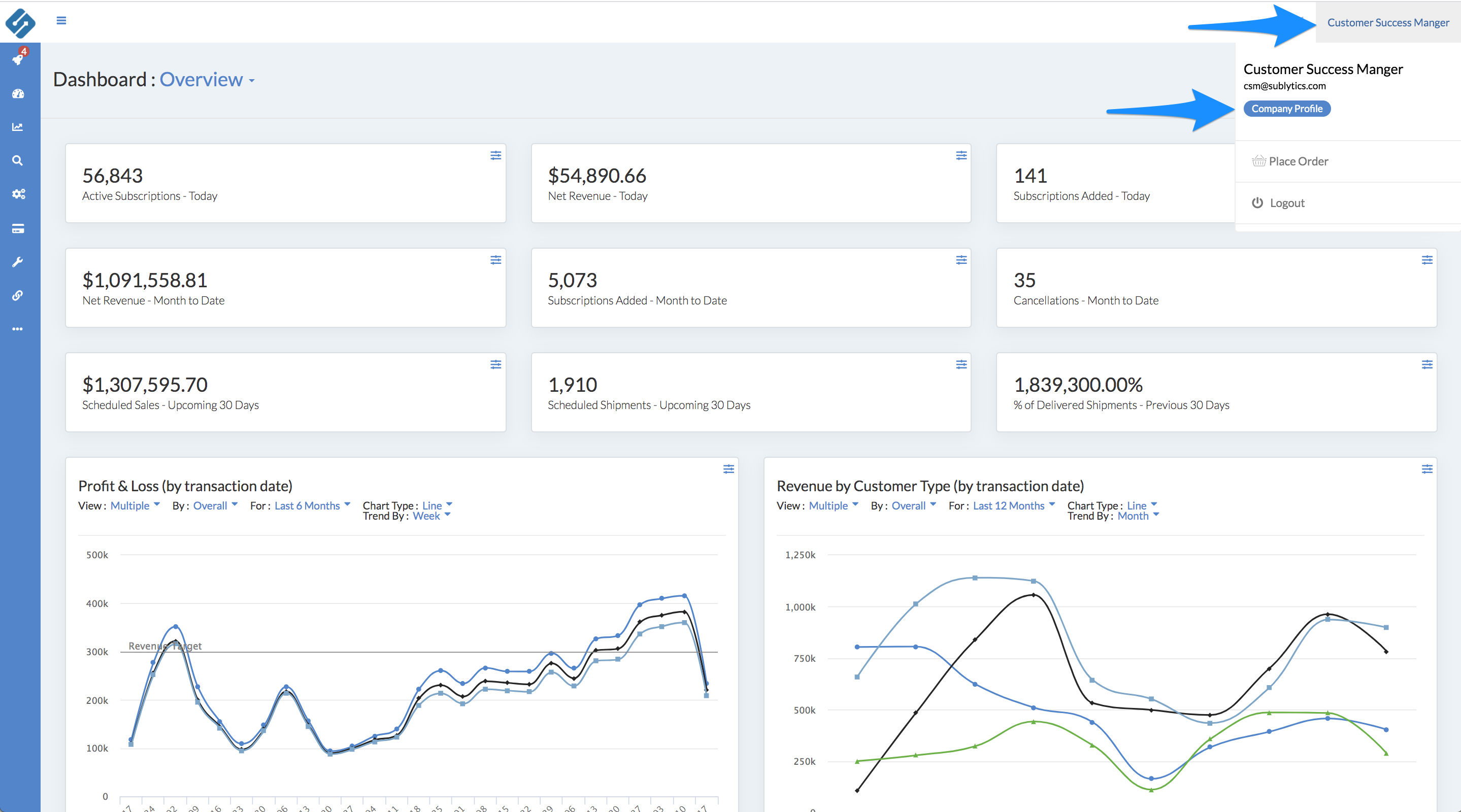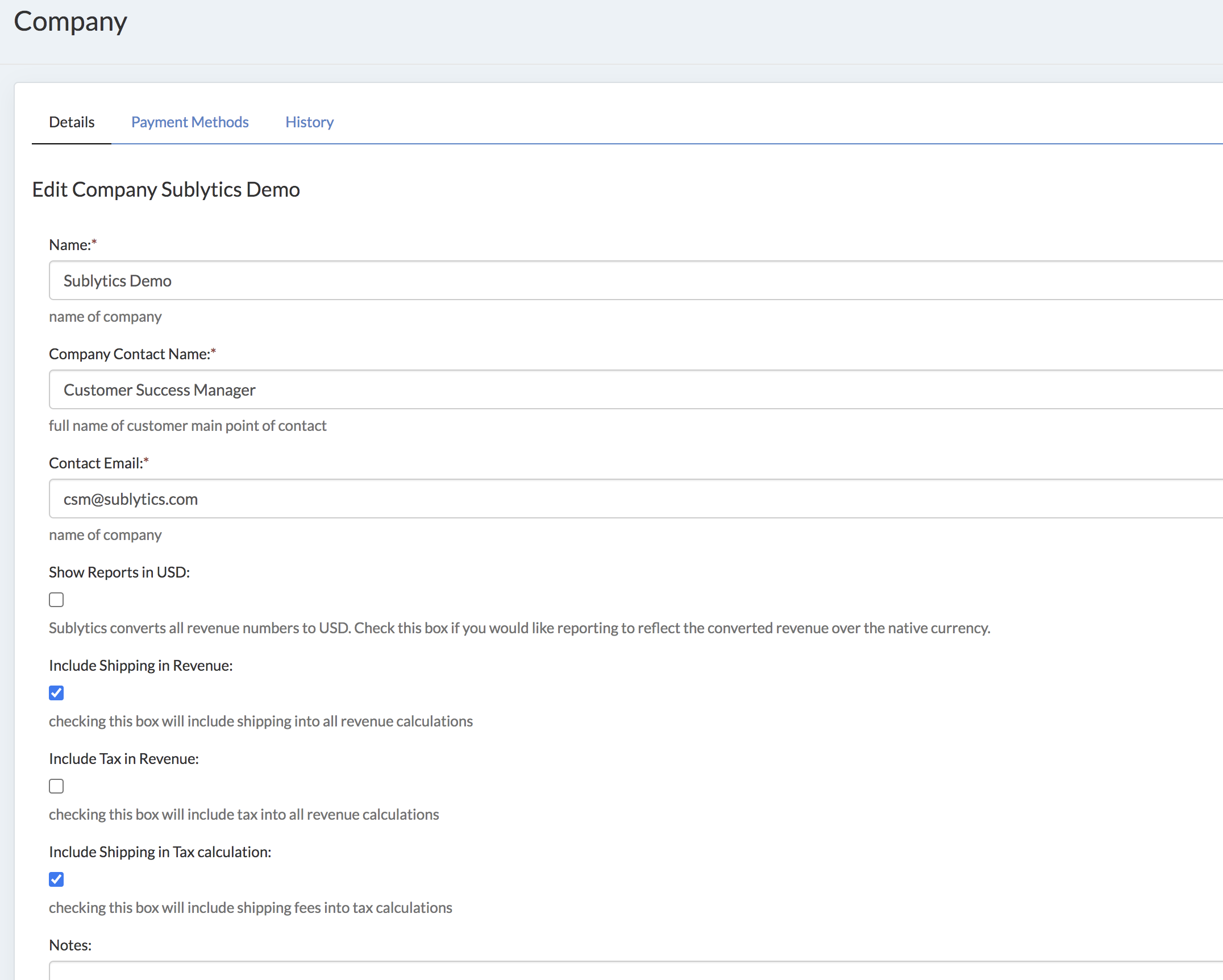We know that each company will want to look at total revenue differently. Because of this, we have settings in your Company Profile that will allow you to include or exclude tax and shipping from total revenue calculations.
Within your Sublytics profile navigate to your username in the top right. Open the section and navigate to Company Profile.
All of your important revenue settings are set here. You can change conversion of revenue numbers and determine how you would like your tax and shipping amounts to show in your data.
| USD Conversion | Sublytics automatically converts and stores revenue in USD at the time of sale, but you have the option of seeing your revenue either in USD or in the native currency. Check this box if you would like revenue to be displayed in USD. |
| Include Shipping in Revenue | If this is not selected, shipping values collected will not be applied to any revenue metrics |
| Include Tax in Revenue | If this is not selected, taxes will not be applied to any revenue metrics |
| Include Shipping in Tax calculation | If this is not selected, taxes will not be applied to shipping fees |