Through your Company Profile page, you can easily access your billing information in order to change credit cards or add multiple methods of payment to Sublytics. Remember, you can always restrict who sees payment information through user permissions.
Within your Sublytics profile navigate to your username in the top right. Open the section and navigate to Company Profile.
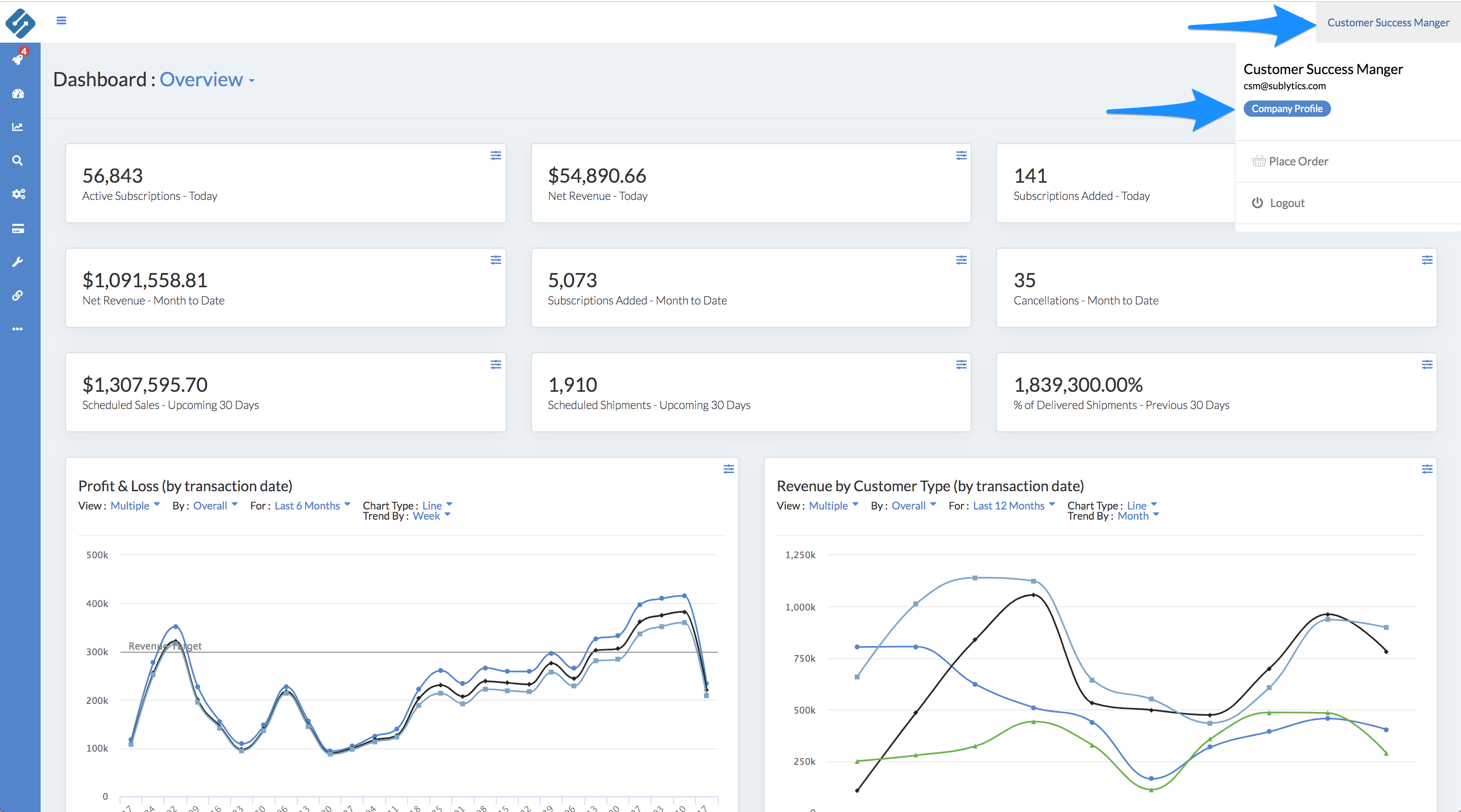
Navigate to "Payment Methods" and then "Add New".
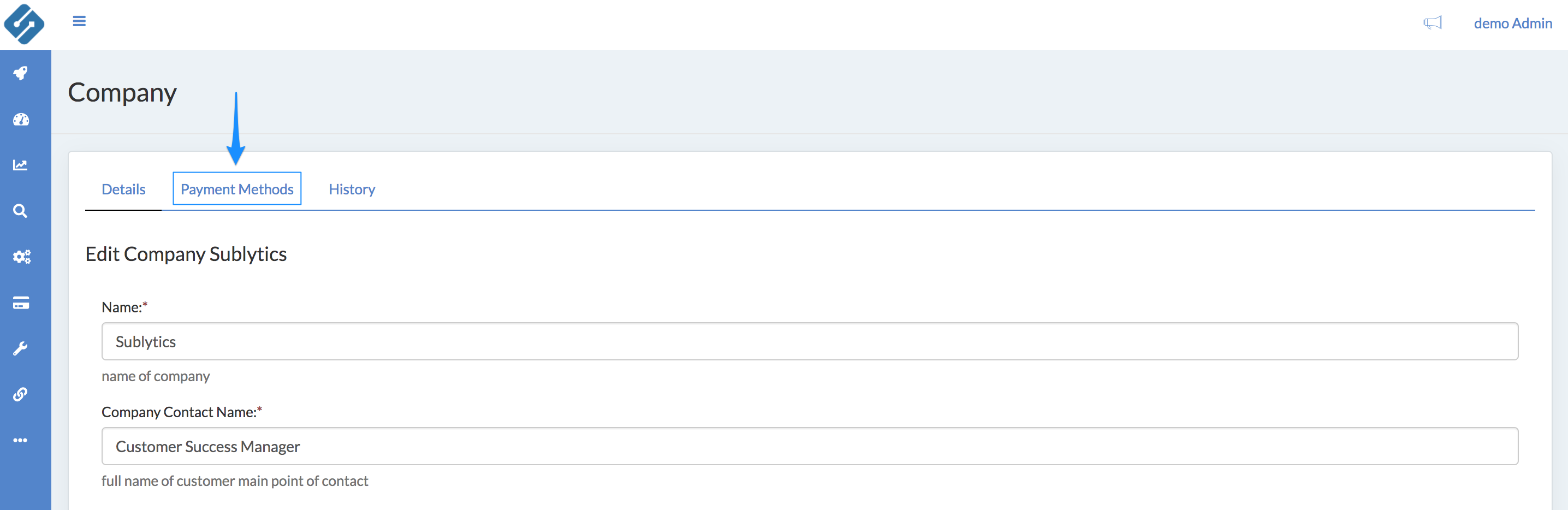
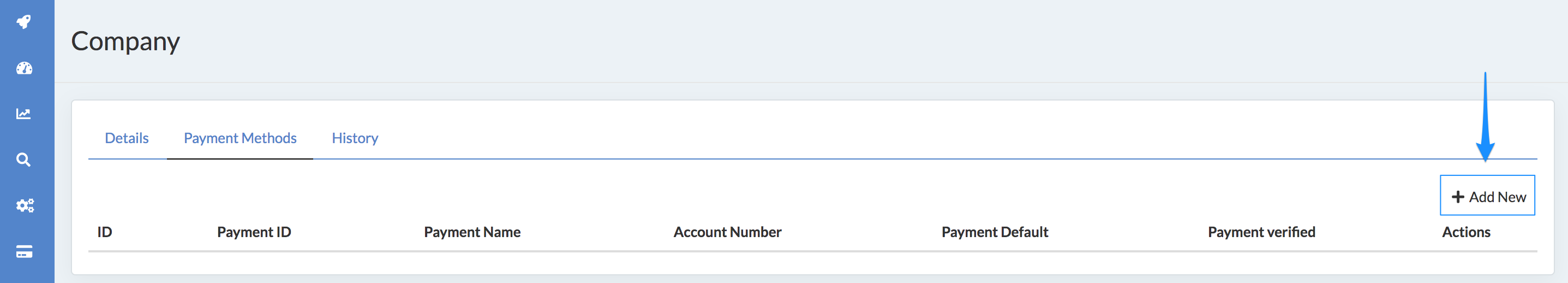
Then the Payment configuration panel will appear. After filling in the payment form - agree to the terms and service and submit.
If you are adding your payment method within the free trial in order to unlock a full 6 months worth of data, please reach out to support@sublytics.com to expedite your backfill.