Quantity Discounts allow customers the ability to get discounts based on the quantity of an offer that they purchase. This is available for one time sales, as well as recurring offers on the offer cycle level. Quantity discounts can be set up as Flat Rate or Percentage based.
This discount is taken from the offer cycle sale price.
For example, the offer is QTY 1 and the Sale Price is $20. If a QTY discount is set as a Flat Rate for QTY 3 Discount $5 =, if someone QTY 3 the total cart price will be $45 =($20 * 3)-($5 * $3)e.
Creating a Quantity Discount Profile
Processing → Quantity Discounts → +Add New
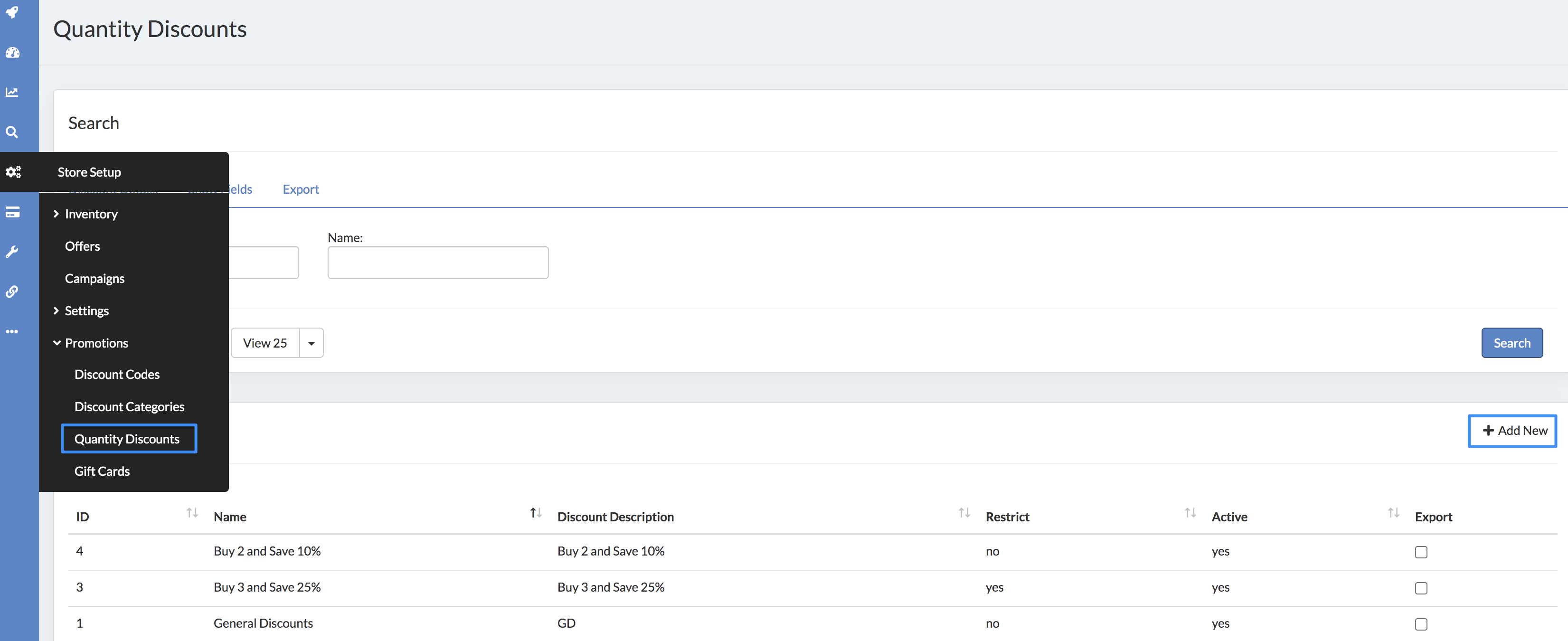
- Add the name and Discount Description of the profile
- Restrict, when checked, will restrict the ability to purchase only the Quantities specified within the profile
- For Example, if a Discount is created for Qty 3, 5, 7; a customer can only order 1, 3, 5, 7 with no options to order any other QTY.
- Add Cycles and define:
- Quantity
- The quantity to apply this discount to
- Type
- What kind of discount is this
- Flat Rate ; Flat dollar amount to discount
- Percent ; Percent off item total to discount
- Discount
- The dollar or percent discount to be applied to this QTY
- Name
- Name of this QTY Discount. This can be displayed for agent or upsell purposes. Example, Buy 2, Get 1 Free
Add a Quantity Discount Profile to the applicable Offer Cycle(s).