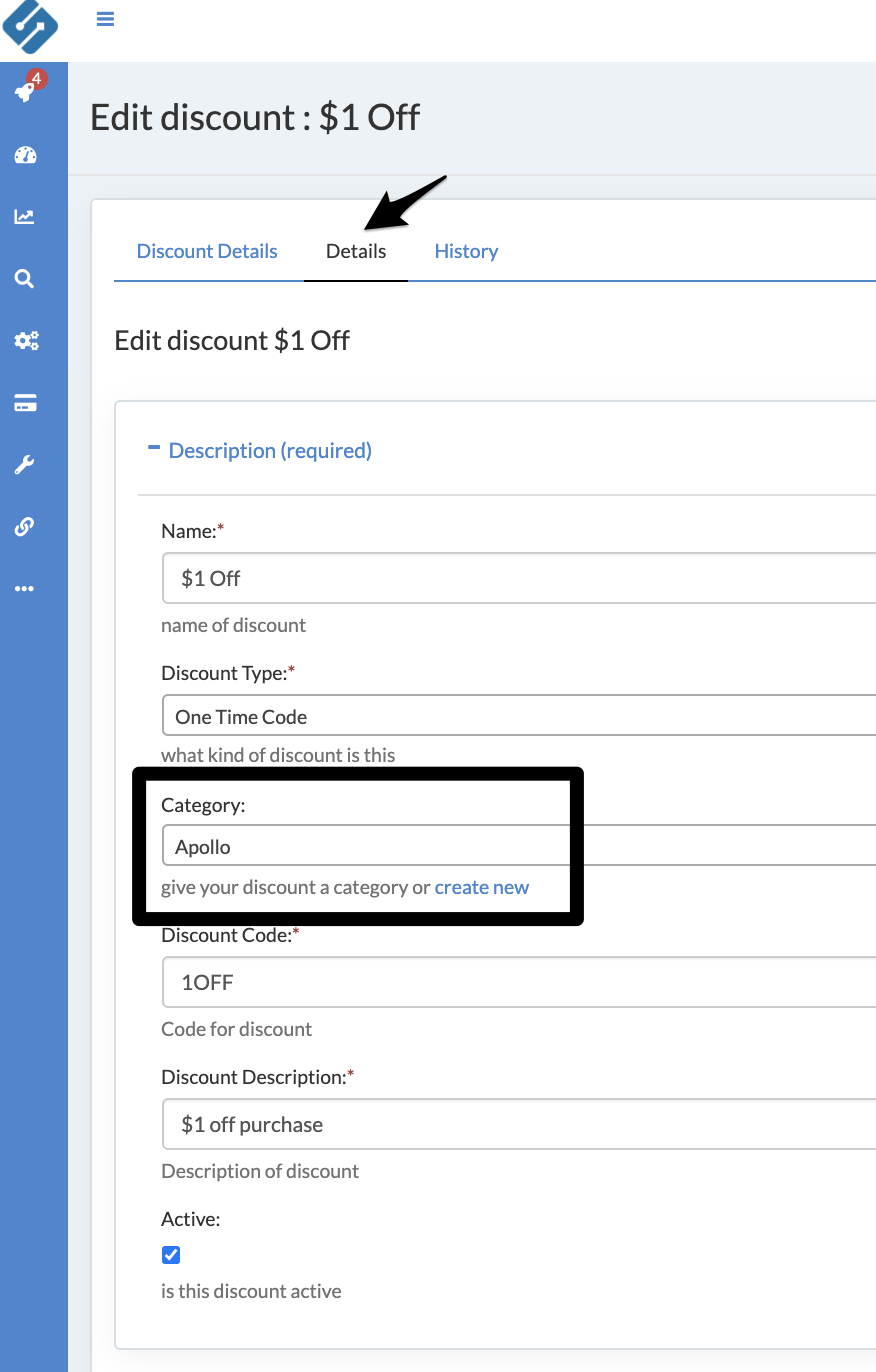You can group your Discounts into Categories to help analyze the impact of different discounting strategies. For example, you may want to test a percentage off vs. dollar off strategy and group the unique discounts accordingly for analysis.
Follow the steps below to complete:
1.) Select from the navigation: Store Setup (gear icon) > Promotions > Discount Codes
2.) Click on the desired discount code row to open a new window. If using Sublytics Billing, navigate to the Discount Details tab.
3.) Determine your desired discount category from the drop down list or click 'Create New' to add a new category.
4.) Add a discount description (optional). This is just for internal reference and will not pull through to analytics.