Sublytics allows you to connect directly with your email marketing platforms, such as Klaviyo, Twilio Active Campaign, Send Grid, Sendlane, and more to automate mailing lists based upon cohorts built through data points or customer/order status.
Use this guide to find more information on integrating your email marketing provider.
In this Article
- Connect your Email Marketing Provider
- Create a Cohort & Sync to Marketing
- Manage Cohorts & Automations
- Email Marketing Connections
Connect your Email Marketing Provider
1.) Follow the steps of the article Connect to Other Platforms and scroll down the page to the communications section:
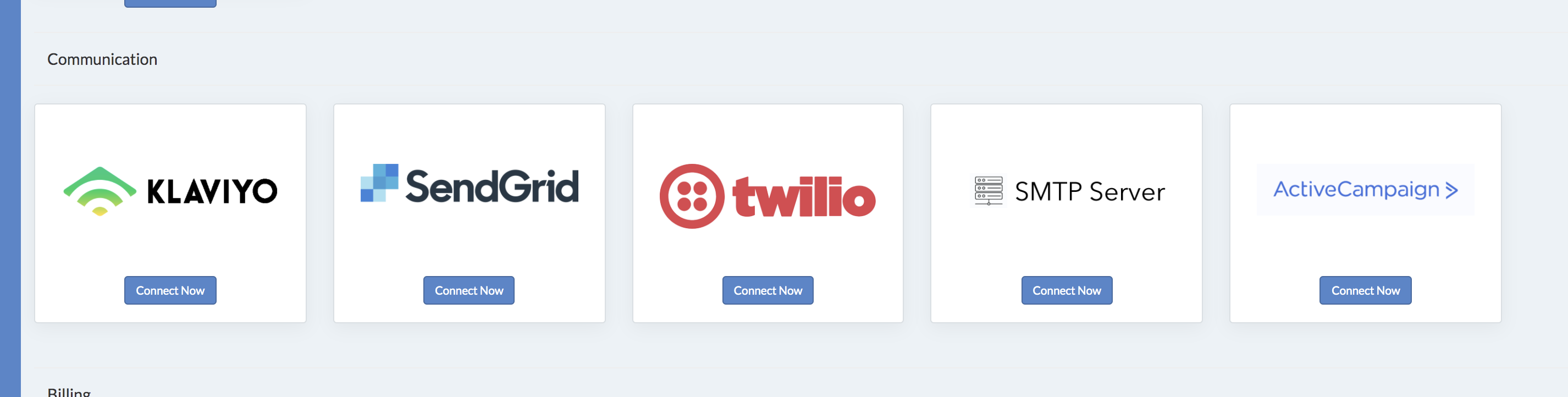
2.) Follow the steps to connect to the email provider you work with. All connections are going to ask for similar information, requiring API keys and list details.
*All Communication Connections use the Public API
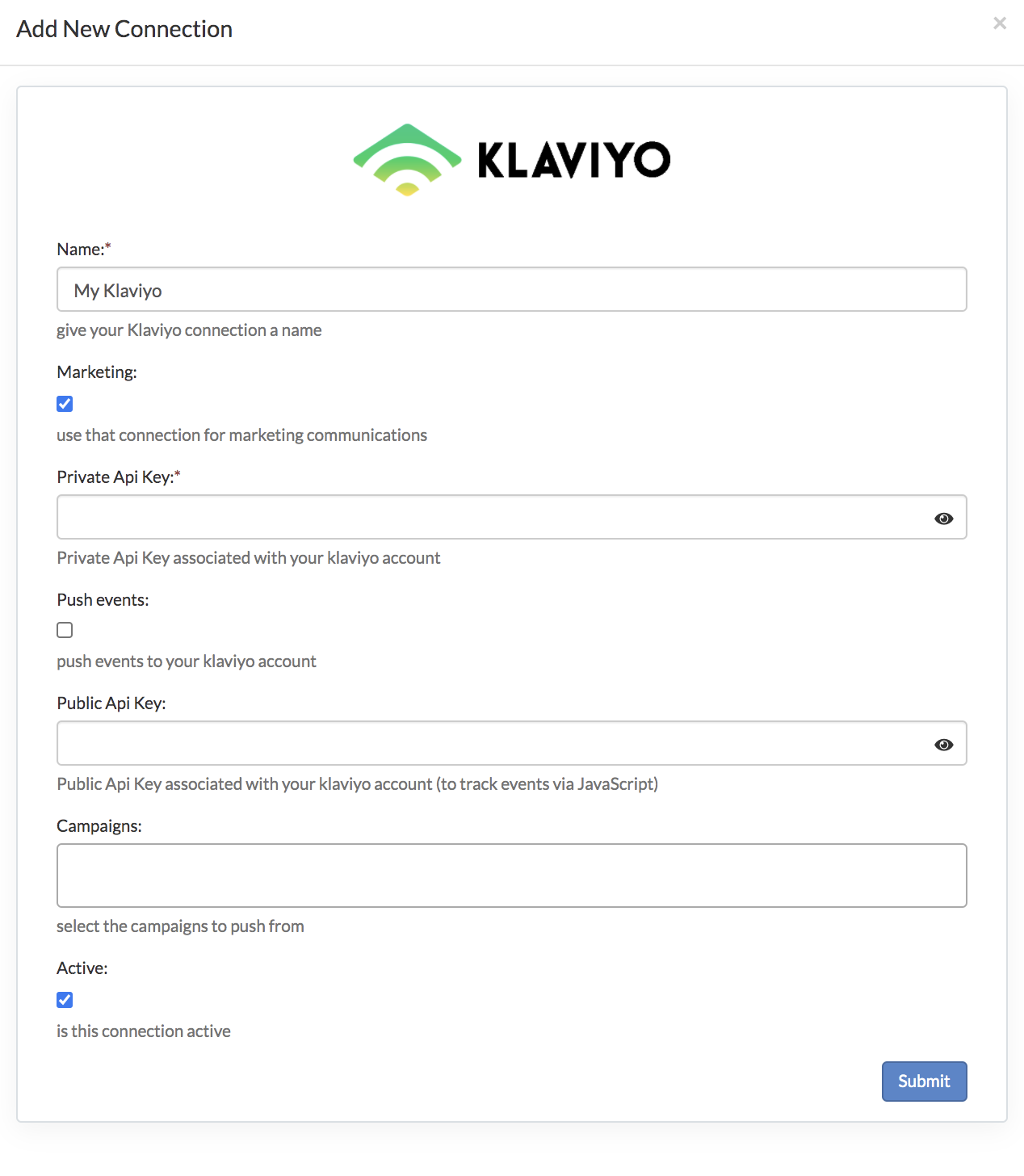
Select "Push Events" to enable automatic pushes to your account and add the campaigns you would like associated with this connection.
Once the connection has been made you are done, your customers are now pushing to your email marketing connection.
Create a Cohort for Your Marketing List
This is best used for when you would like to segment customers who all belong to a specific campaign, offer, or acquisition timeframe.
Here are some common use case examples:
- Cart Abandonment - leverage partial order offer status to retarget customers who left a product in their cart
- Win Back - leverage cancelled order offer status to win-back customers who have cancelled their subscription
- For information on setting up a cart abandonment win-back campaign, see Partial Responder Schedules
Abandoned Delay must be set on the Campaign
Abandons will not be sent unless there is an abanonded delay set on the campaign. Campaign Details -> Other(optional)
1. Go to Search → Customers
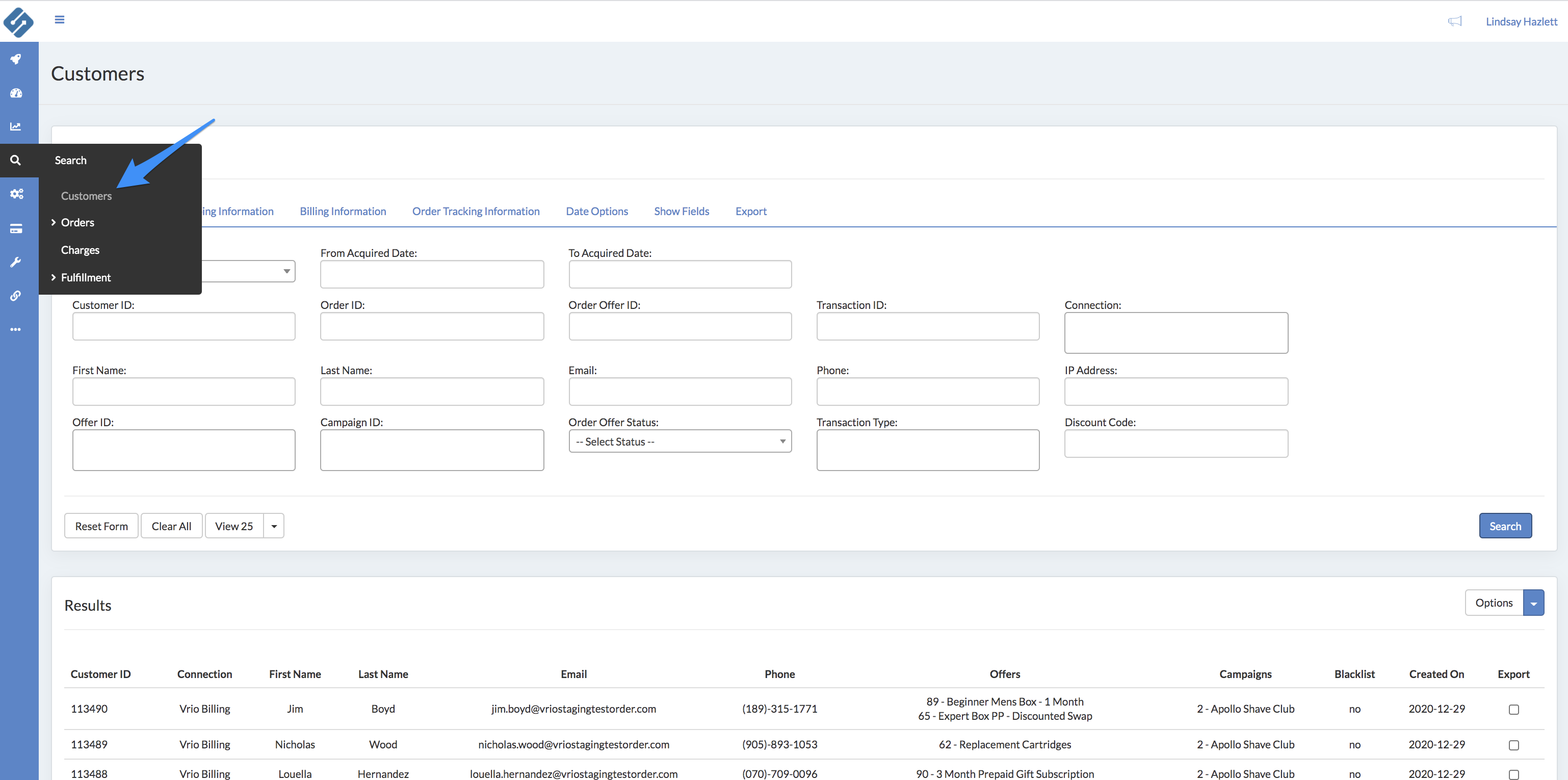
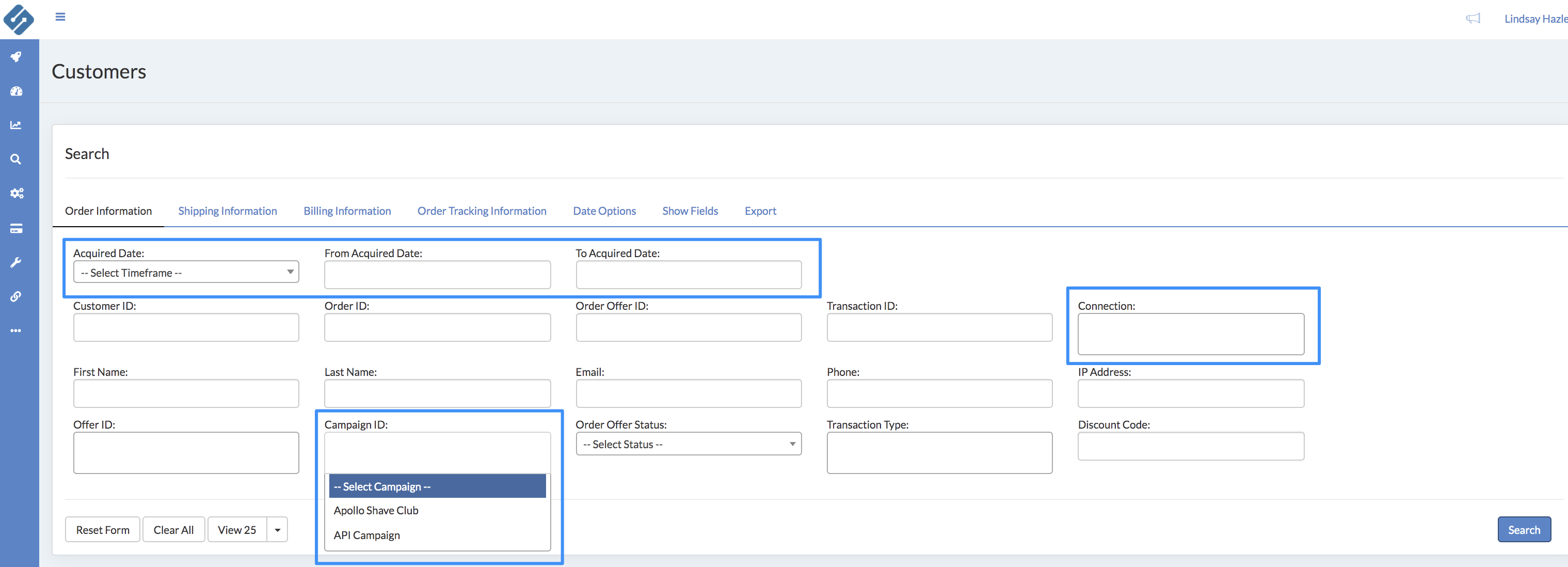
2.) Select your desired criteria and select Search.
3.) Select the Options menu on the right-hand side under the Search button and select Create New Cohort.
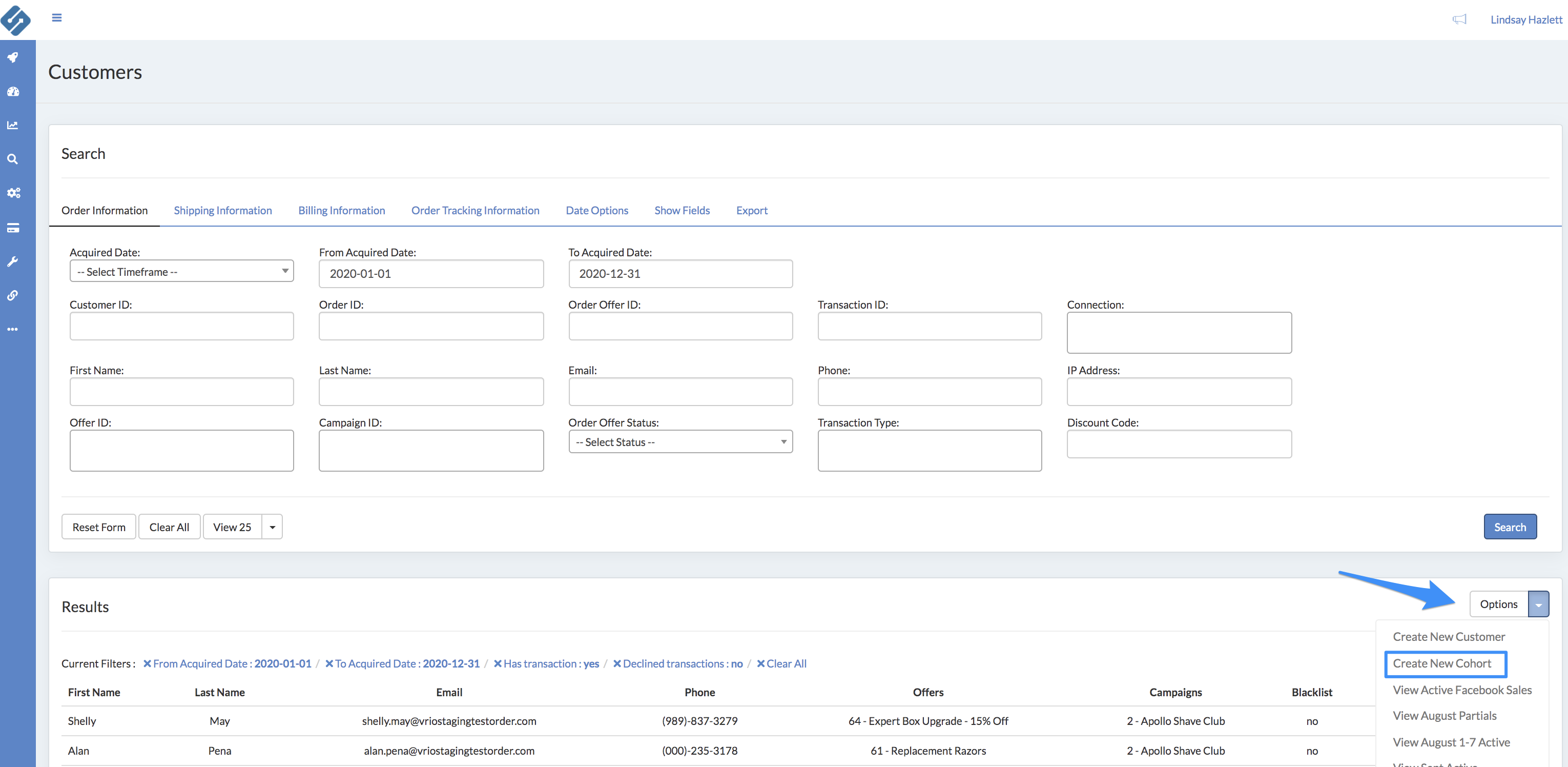
4.) Proceed through the configuration panel and name your cohort, select "add to Marketing List" and select the marketing connection desired. If you already have a list in mind, select from the drop-down. Otherwise, you can create a new list.
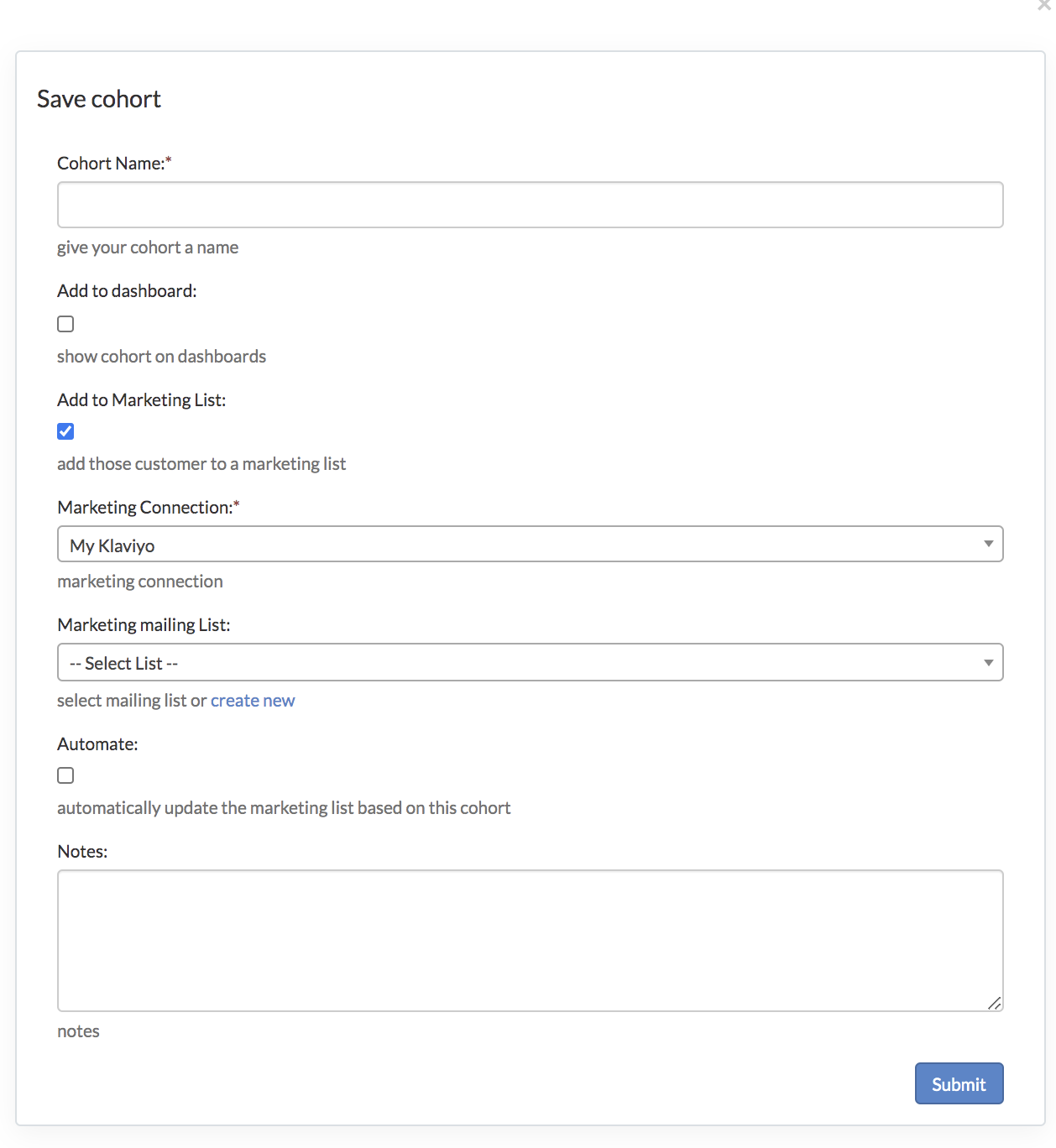
5.) Select Automate in order to automatically update your email connection as a customer is added or removed from the cohort filters on an ongoing basis.
6.) Once this has been submitted, allow up to five minutes to complete the sync, and then you should see the mailing list updated within your marketing connection.
Cohort Building Note
There are multiple tabs on the customer page. This allows you to create customizable cohorts using many variabls. Example: Campaign = 1 and tracking1 = affiliate1,affilliate2,affiliate3 and Order Status = Partial
Cohort Connection FAQs:
- Can I have multiple Customer Cohorts going to the same Marketing List Automation?
- Yes - unless you are opting to delete customers from that automation.
- If you want customers deleted, you CANNOT have multiple Cohorts going to the same list. This will add customers, then delete them when Sublytics checks the 2nd cohort.
Managing Cohorts and Automation
Once a cohort is created and added to a mailing list, you can manage all cohort automations through the Marketing Connection.
Select Connection → Choose the marketing connection
Within the Connection you can see:
- Backfill History
- A list of any new data pull, and when it occurred.
- Mailing Lists
- All Mailing Lists sync'd with this connection. Includes the List ID and List Name, as well as the ability to create a new Mailing list.
- Marketing Actions
- A running list of all updates made to each list/cohort. What was added/deleted.
- Automation
- A list of all scheduled automations within the system with the ability to edit, simulate or trigger it to run.
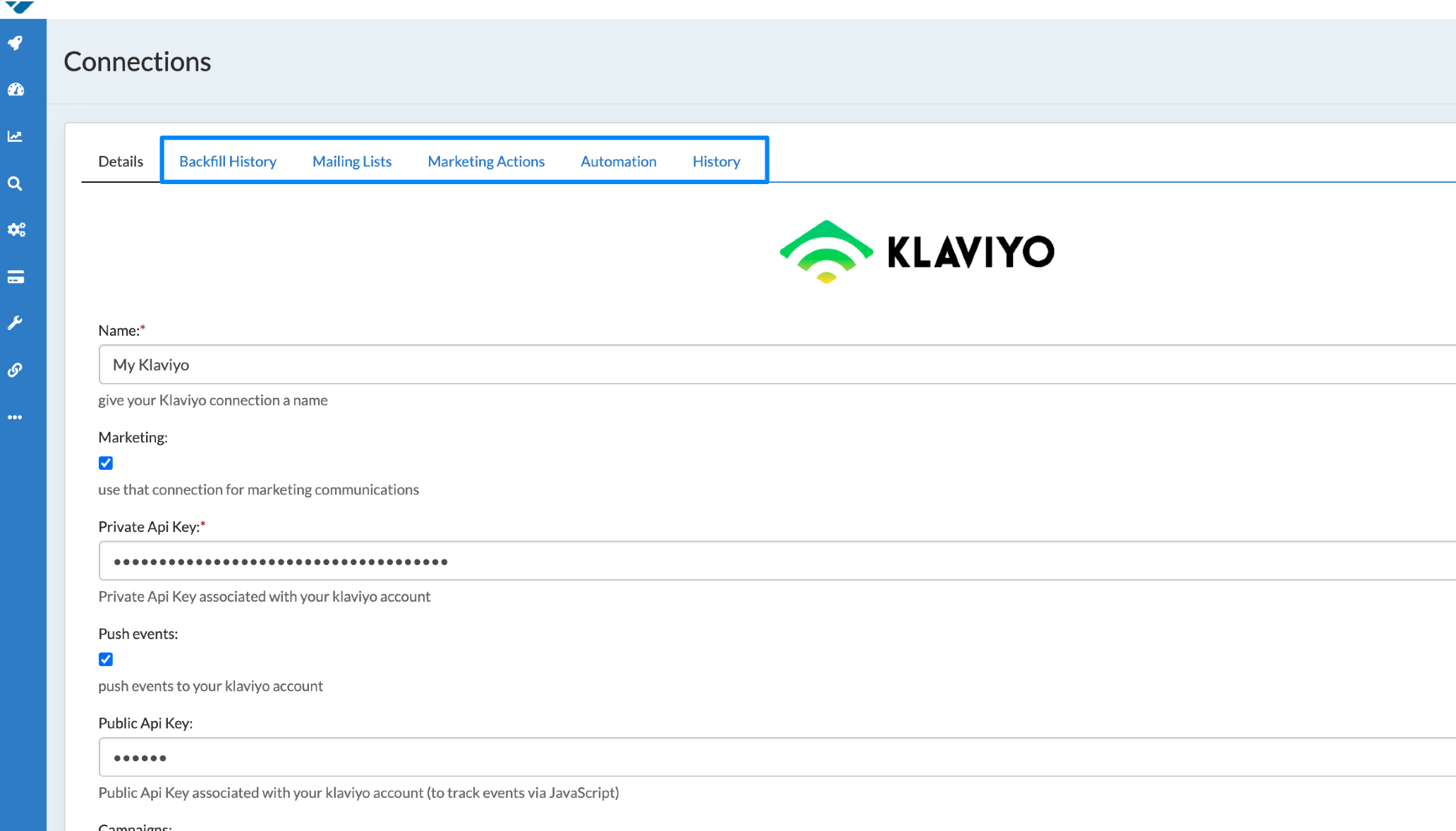
Email Marketing Connections
Klaviyo
Sublytics integration with Klaviyo pushes Server to Server metrics, as well as Abandoned Order events.
For more detail on the Klaviyo Server to Server setup, click here.
Sendlane
Customers that Sublytics pushes via API will receive an email to opt-in. If they accept they will show up in Sendlane's lists.