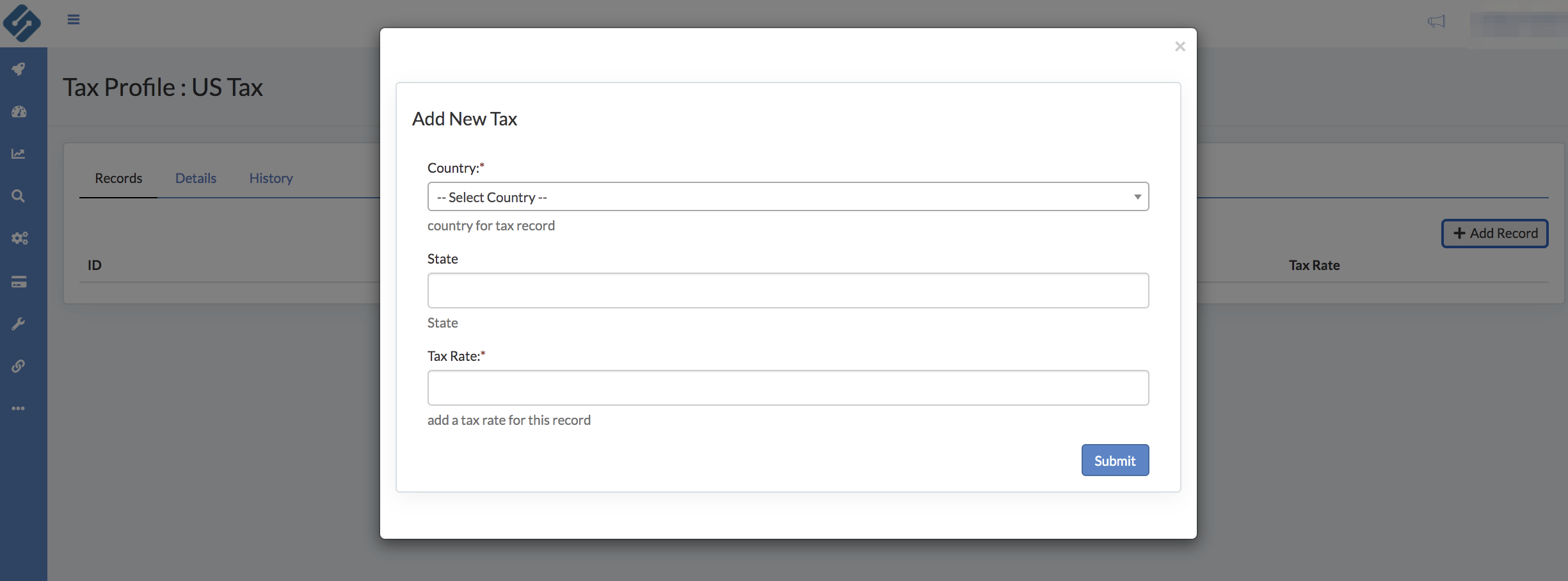Need to account for taxes between states or countries? Set up individual tax profiles for each unique tax you need to charge.
How to add a new Tax Profile
- In the Home Menu hover over Store Setup
- Drop-down Settings and select Tax Profiles
- Select + Add New or click on the Tax Profile you would like to edit
- Enter the County, State and Rate of your profile
(click to expand)
Add your Tax Profile to any Campaign that you wish.
(click to expand)
Using a Tax Connection & Tax Profile
If your campaign has a Tax Connection and a Tax Profile. The Tax Connection will apply if available. If no tax information is passed back from the Tax Connection, Sublytics will then default down to the Tax Profile.