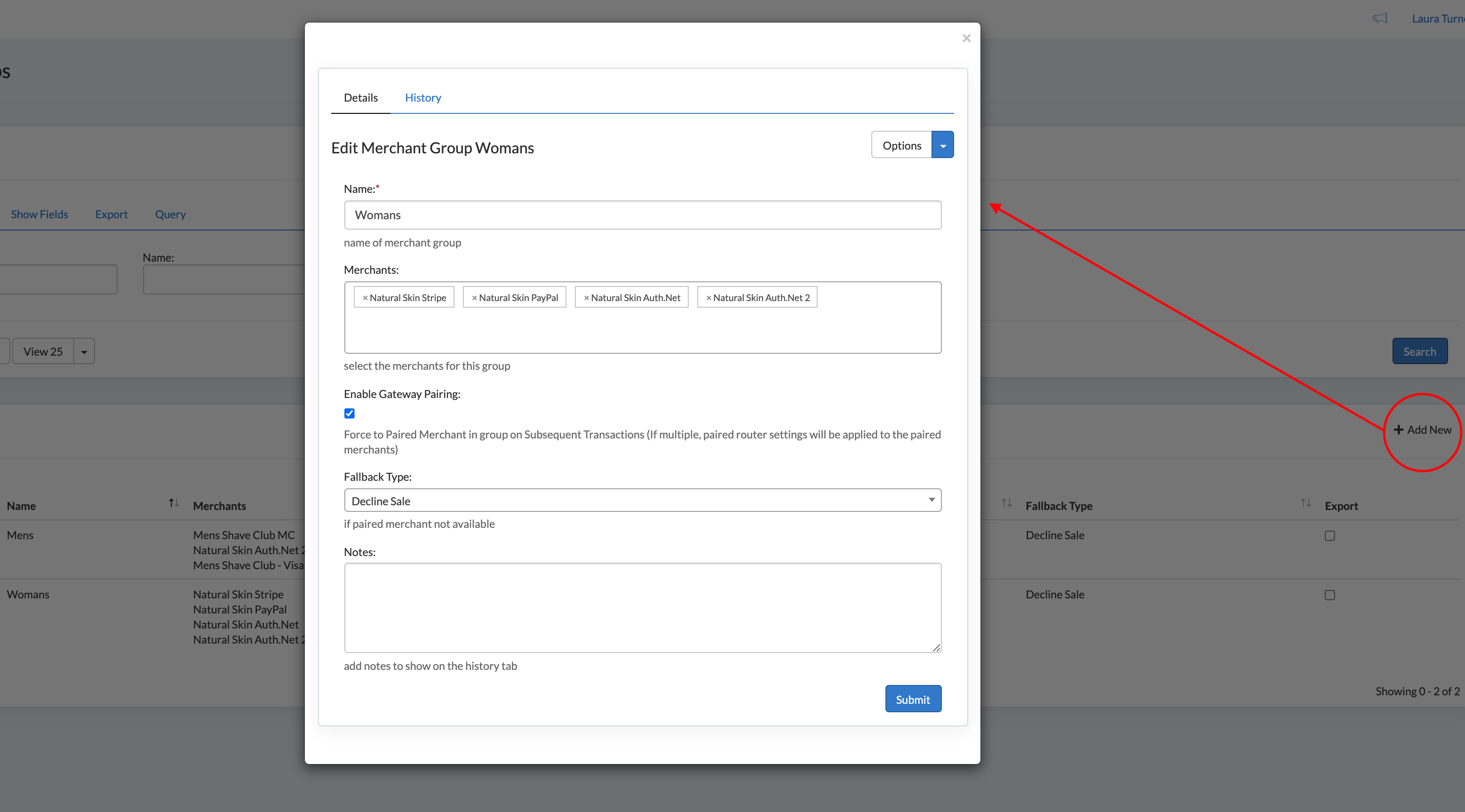Merchant Groups will allow you to group specific merchant accounts together. Within the Merchant Group you can enable Gateway Pairing.
To add a new Merchant Group
Select Processing → Merchant Group → +Add New
Add all associated Merchants into the merchant groups and set the Pairing and Fallback Type.
- Gateway Pairing
- When enabled, will force pair the Merchant in group on Subsequent Transactions (if multiple, paired router settings will be applied to the paired merchant).
- Fallback Type
- If paired merchant is not available, set your fallback type to determine what should happen to the transaction
-
- Decline Sale - subsequent transaction will decline
- Use Router Setting - subsequent transaction will look to the Payment Router setting for charge
Example
Merchant Group 1 has Mid A, Mid B and Mid C and Gateway Pairing is enabled. When a customer comes in and has product A on Mid A, Product B will go on Mid B. If Mid B and Mid C is not available, the subsequent charge will then look at the Fall Back Type.