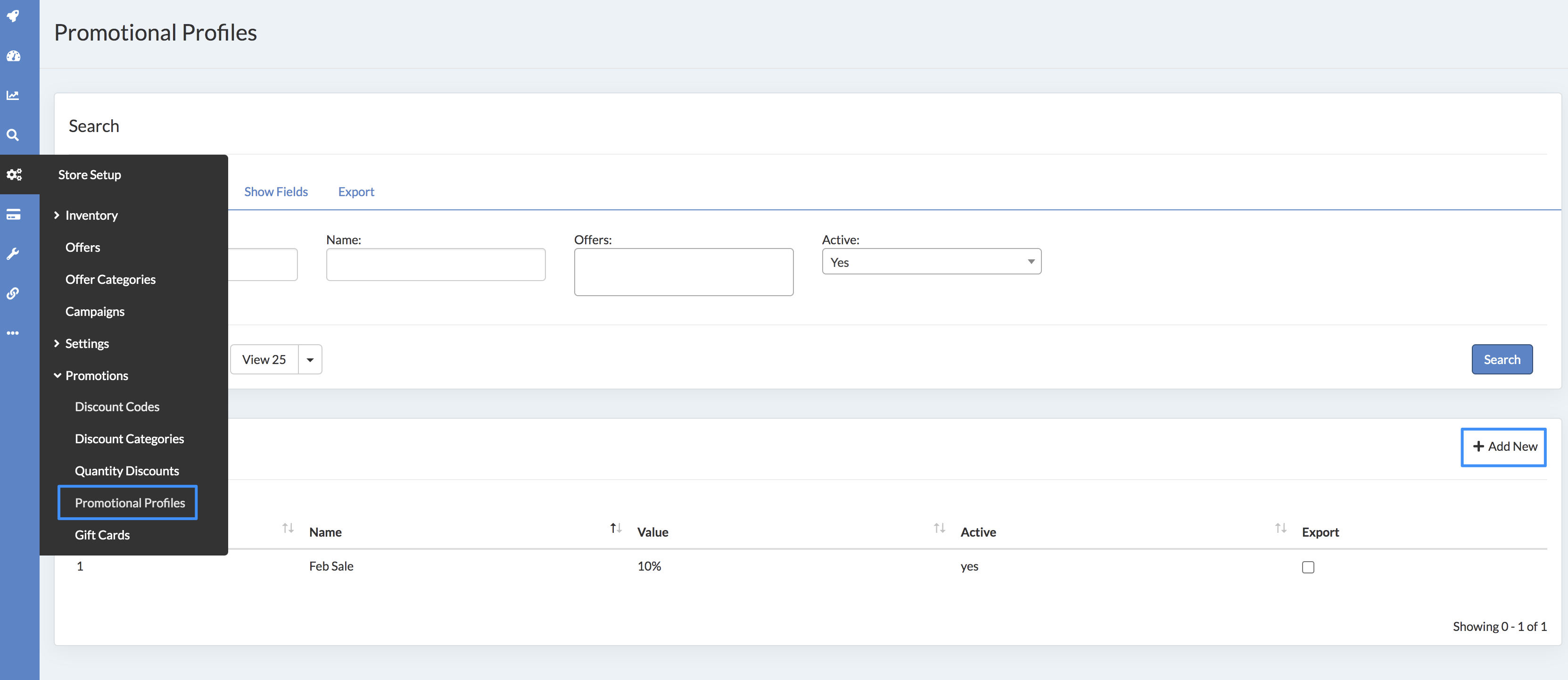Promotional profiles allow you to make a set discount on specific offers over a period of time.
How to add a Promotional Profile
- In the Home Menu hover over Store Setup
- Drop-down the Promotions Menu
- Select Promotional Profile then + Add New or click on the promotional profile you would like to edit
- Enter your promotion details
(click to expand)
Under the Details add in the offers you would like to promote and set the promotion as active.
Once offers are added sync all offers to ensure that dates and details are shared with your connections.