Sublytics offers up to 20 custom tracking variables to use when submitting an order. These are not defined, giving the user flexibility on what and how many variables to track on the order.
Using Tracking Variables will also reflect in reporting. This allows you to use a single campaign with multiple sources, sites, etc.
Example 1
https://www.thisismywebsite.com/ABCDEFG/654321/?tracking1={AFID}&tracking2={SUBID}&tracking3={CLICKID}
Example 2
https://www.thisismywebsite.com/ABCDEFG/654321/?tracking1={CREATIVE}&tracking2={AFID}&tracking3={SUBID}&tracking4={CLICKID}
Define your tracking variables for reporting.
To Define Tracking Variables
Other -> Tracking -> Tracking Names
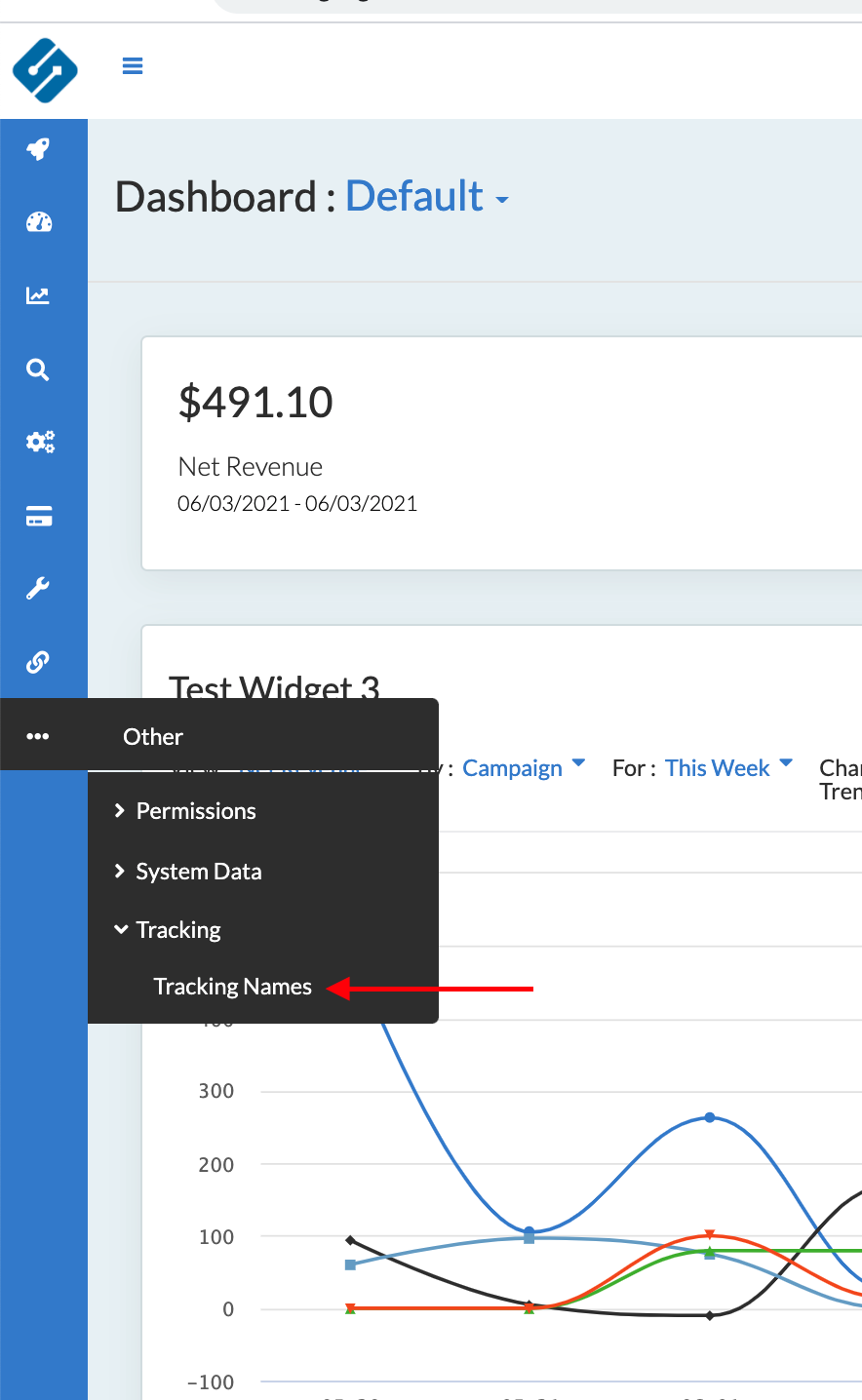
You can define what should be passed in those variables. Once these are defined, they will update within all report filters with the appropriate naming.
