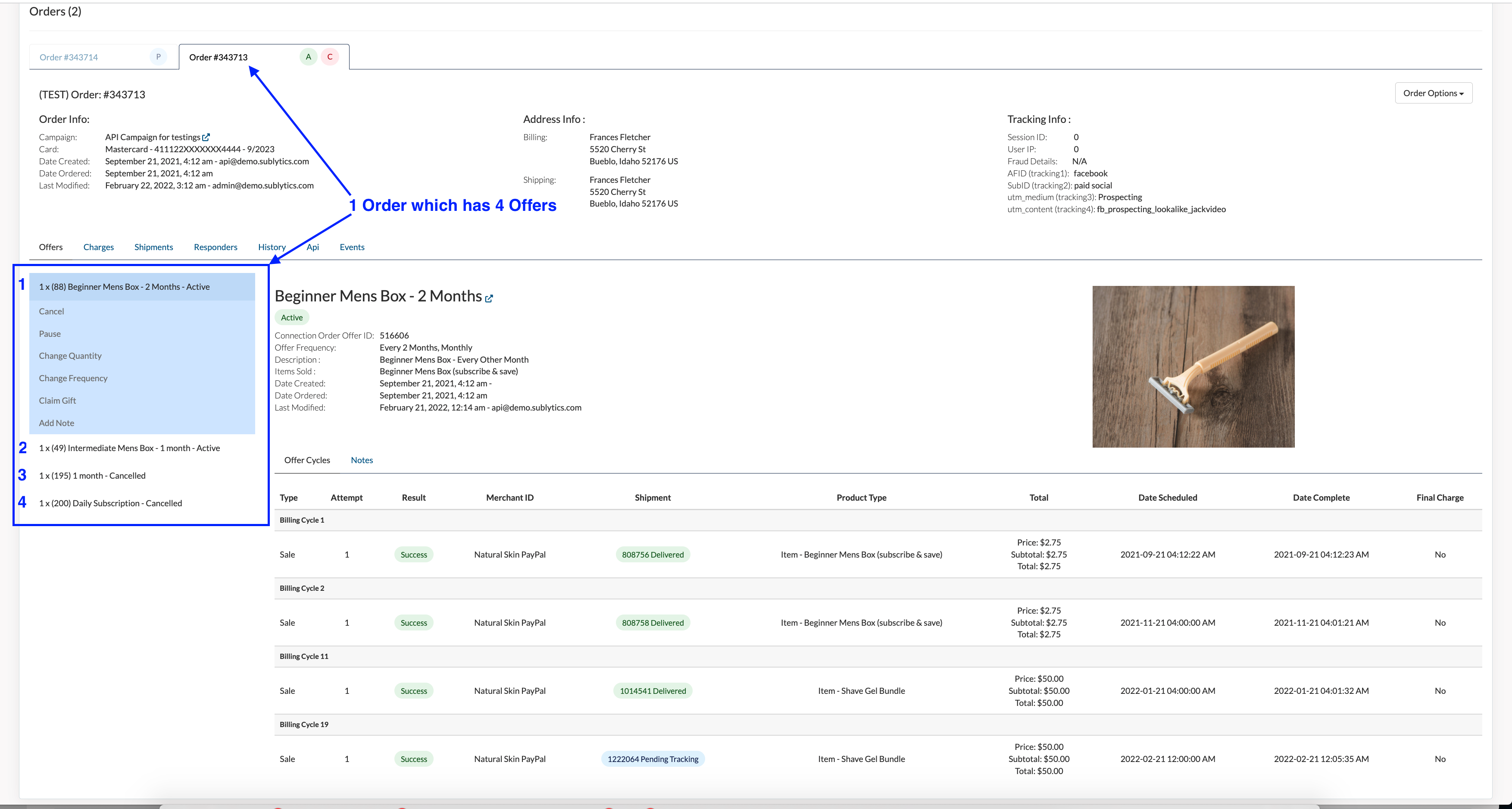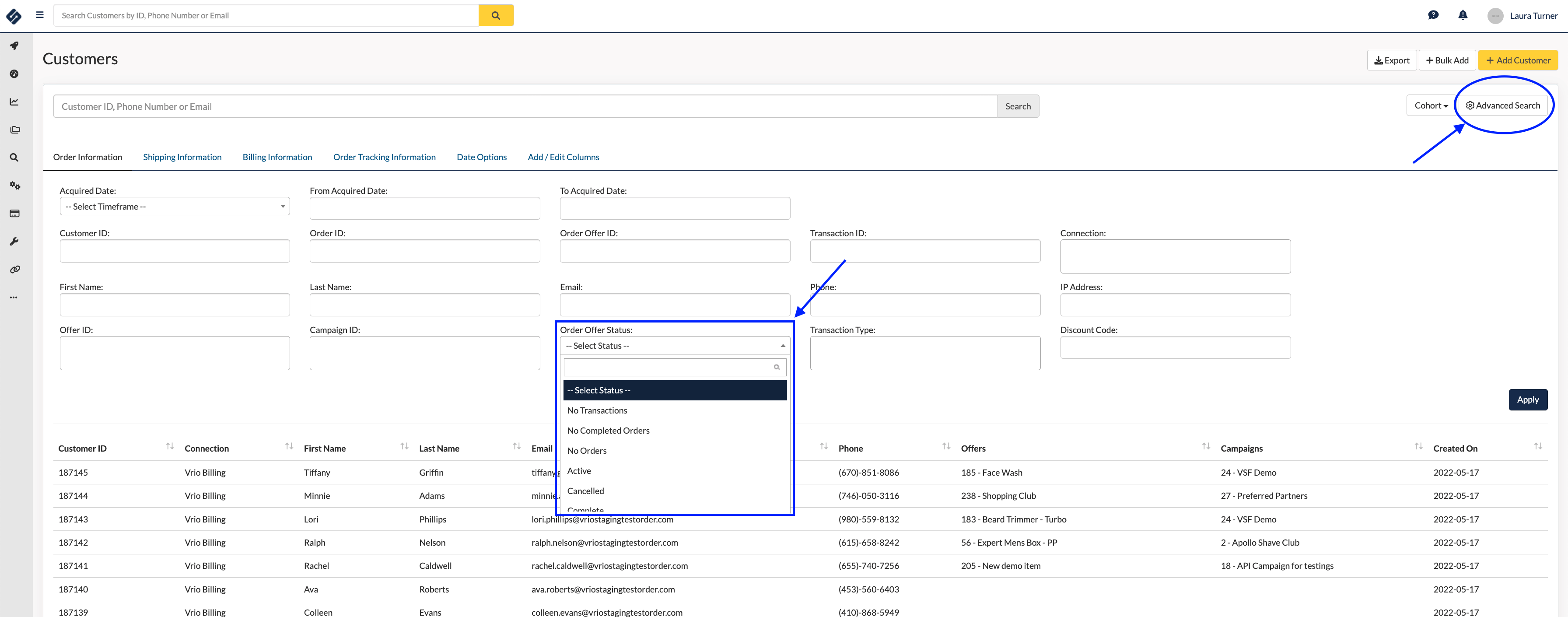What is an Order Offer?
An Order Offer is the single offer within that Order.
One Order can contain a single or multiple Offers.
In this example, Order 343713 has 4 Order Offers (or 4 offers that the customer has checked out with). In this example all 4 Offers are recurring and still Active.
Within the UI the user can toggle between the Order Offers to see the Status, schedule, and Item Information for that Offer.
(click to expand)
Searching for Offer Status's
When searching for a cohort of customers with specific offer status's, Sublytics has multiple combinations depending on the different status's a customer can have. This search will return any customer that has an Offer in the following status:
(click to expand)
- No Transactions
- No Attempted charges
- No Completed Orders
- Declines + No Attempts
- No Orders
- Customer Record created, no campaign or offers/orders associated
- Partial
- Customers with an order created, and an offer associated with that order but no attempts
- Declined
- Transaction was attempted and declined
- Complete
- Successful One Time Offer
- Active
- Customer has active, recurring subscriptions
- Cancelled
- No Longer Active
- Paused
- Customer Paused the subscription
- Rejected
- Customer rejected the offer presented (used in Upsell Funnels)
- Expired
- Based on rules set within the Offer, the customer has expired and the order offer is inactive.
- Removed
- Customer was deleted from a connection (external CRM connections)
- Archived
- Customer is for all purposes, is removed from all reporting