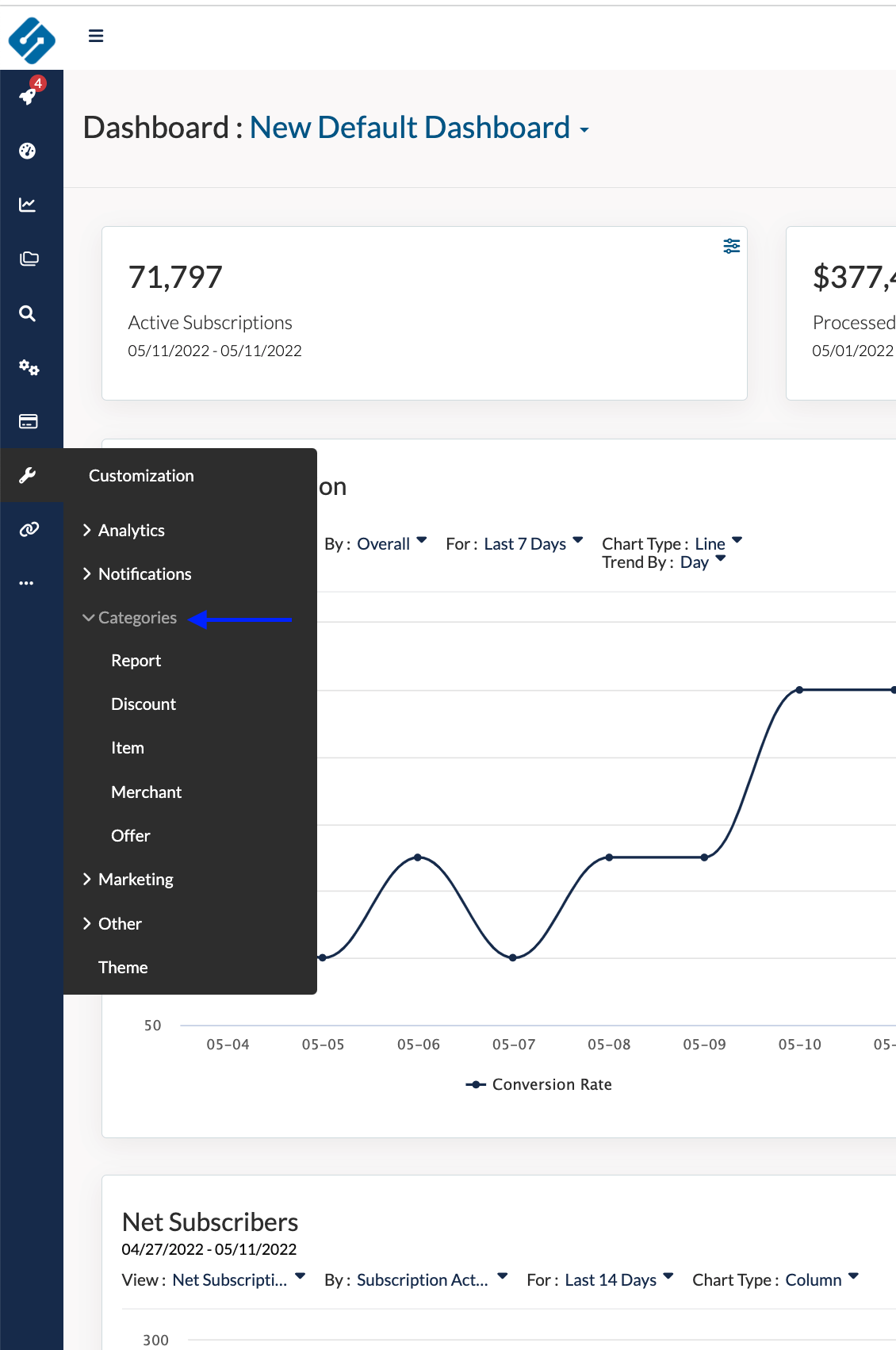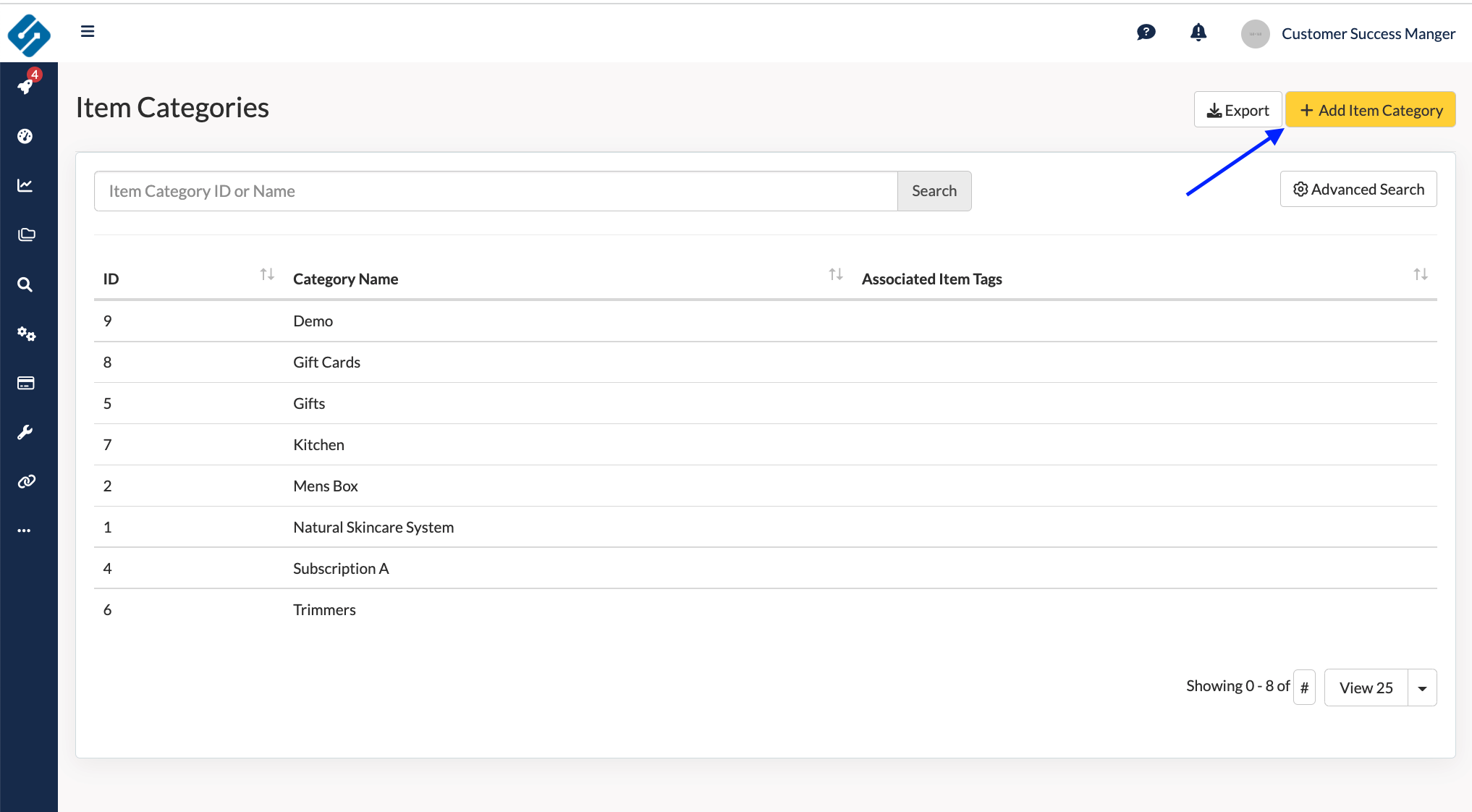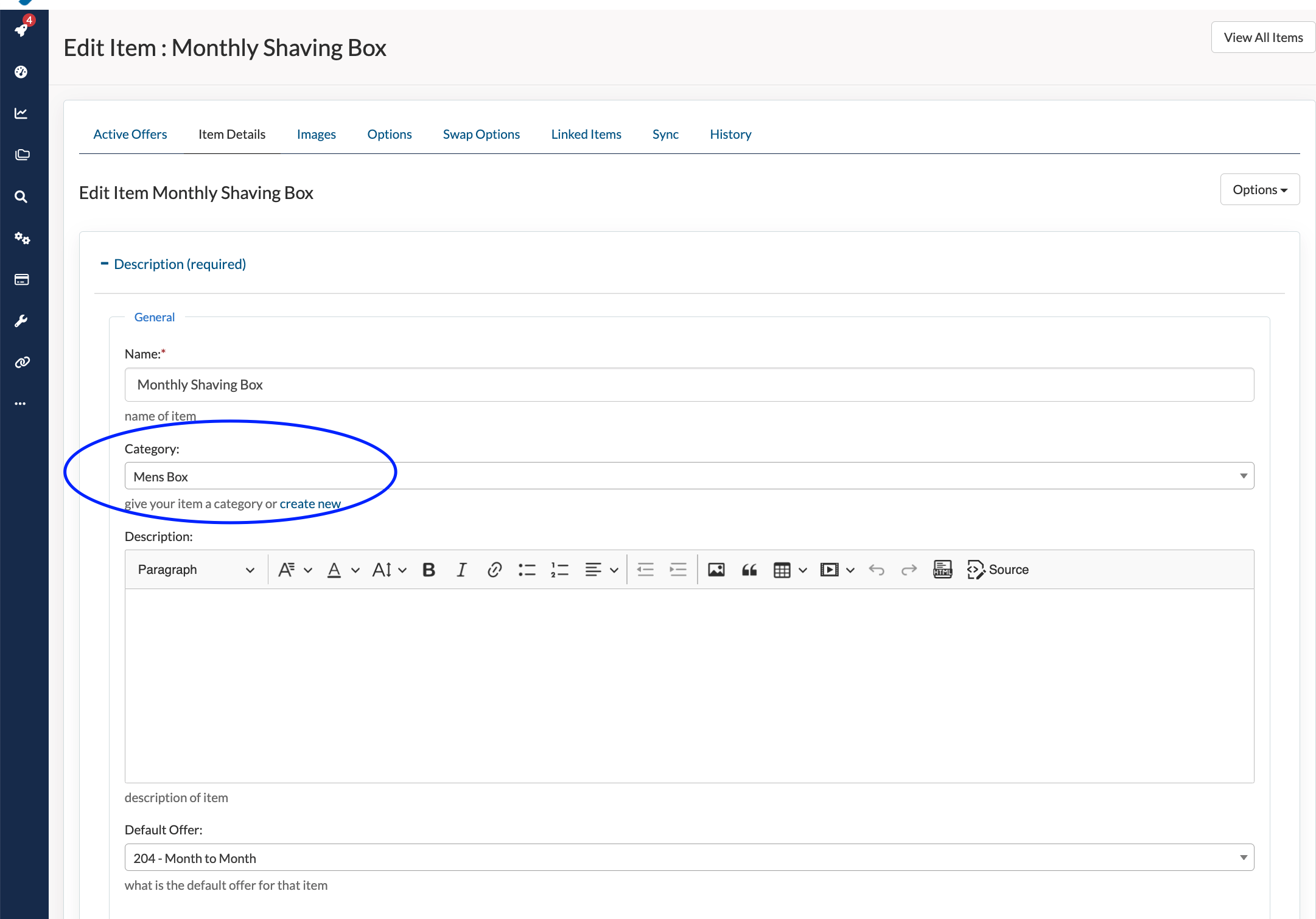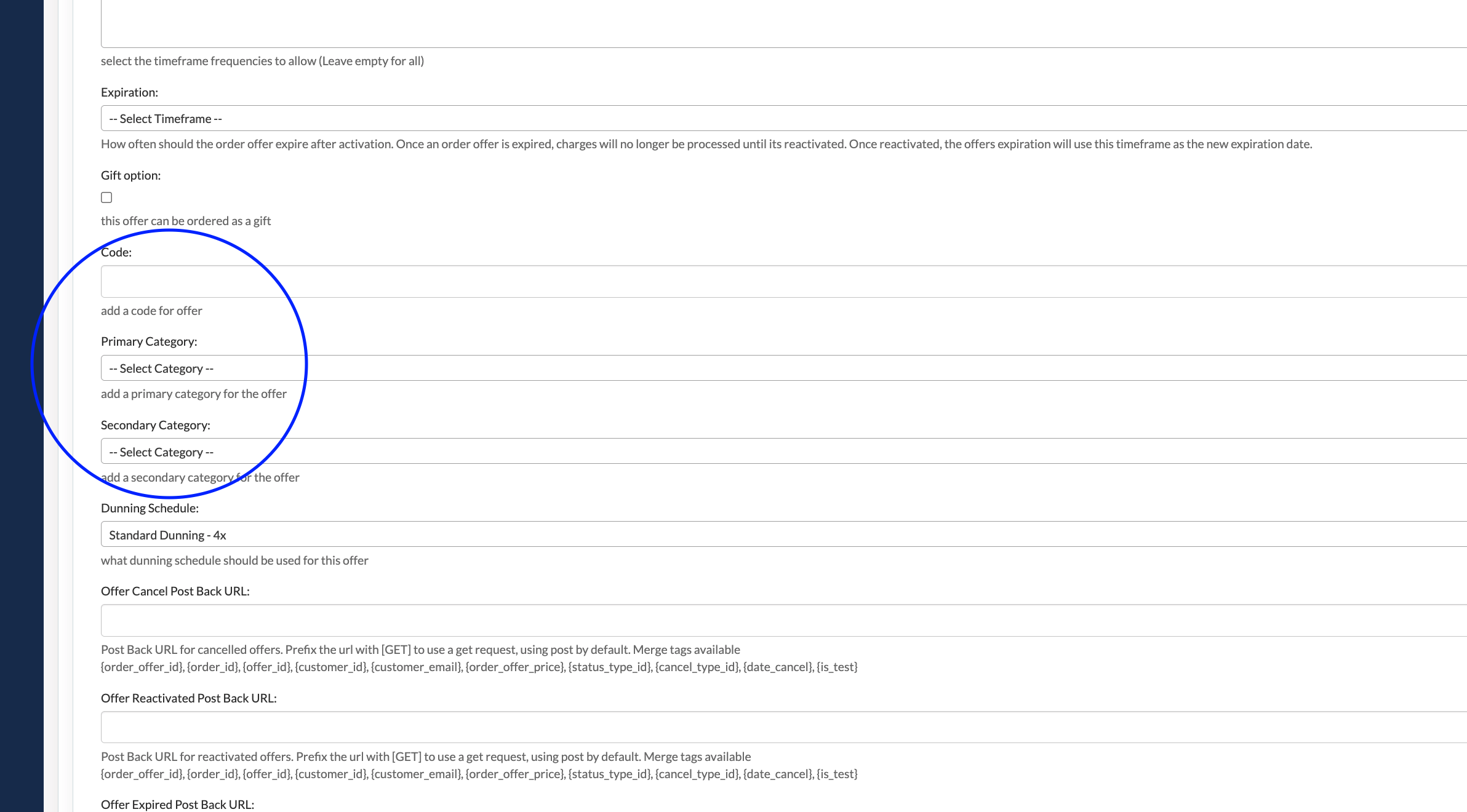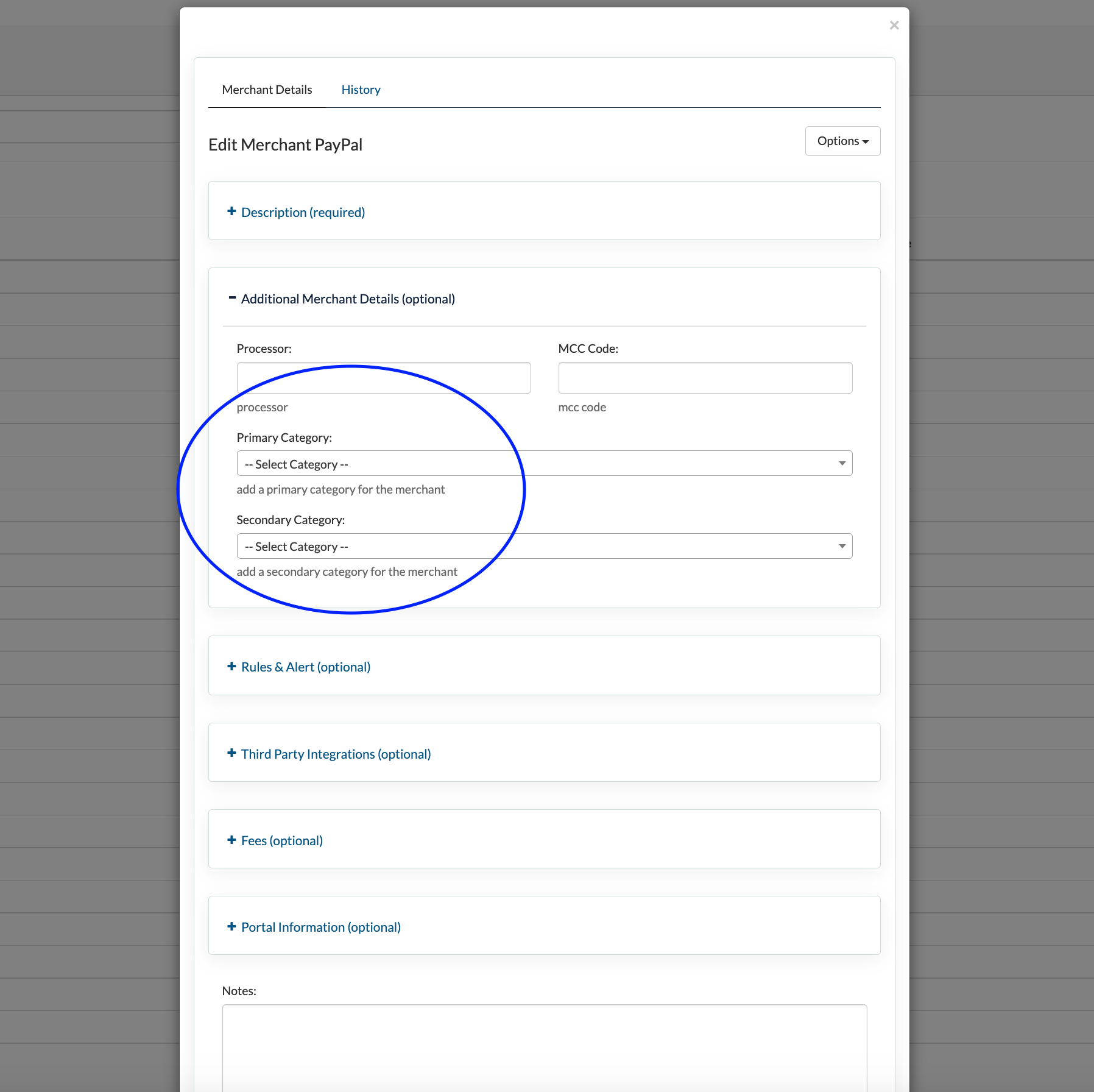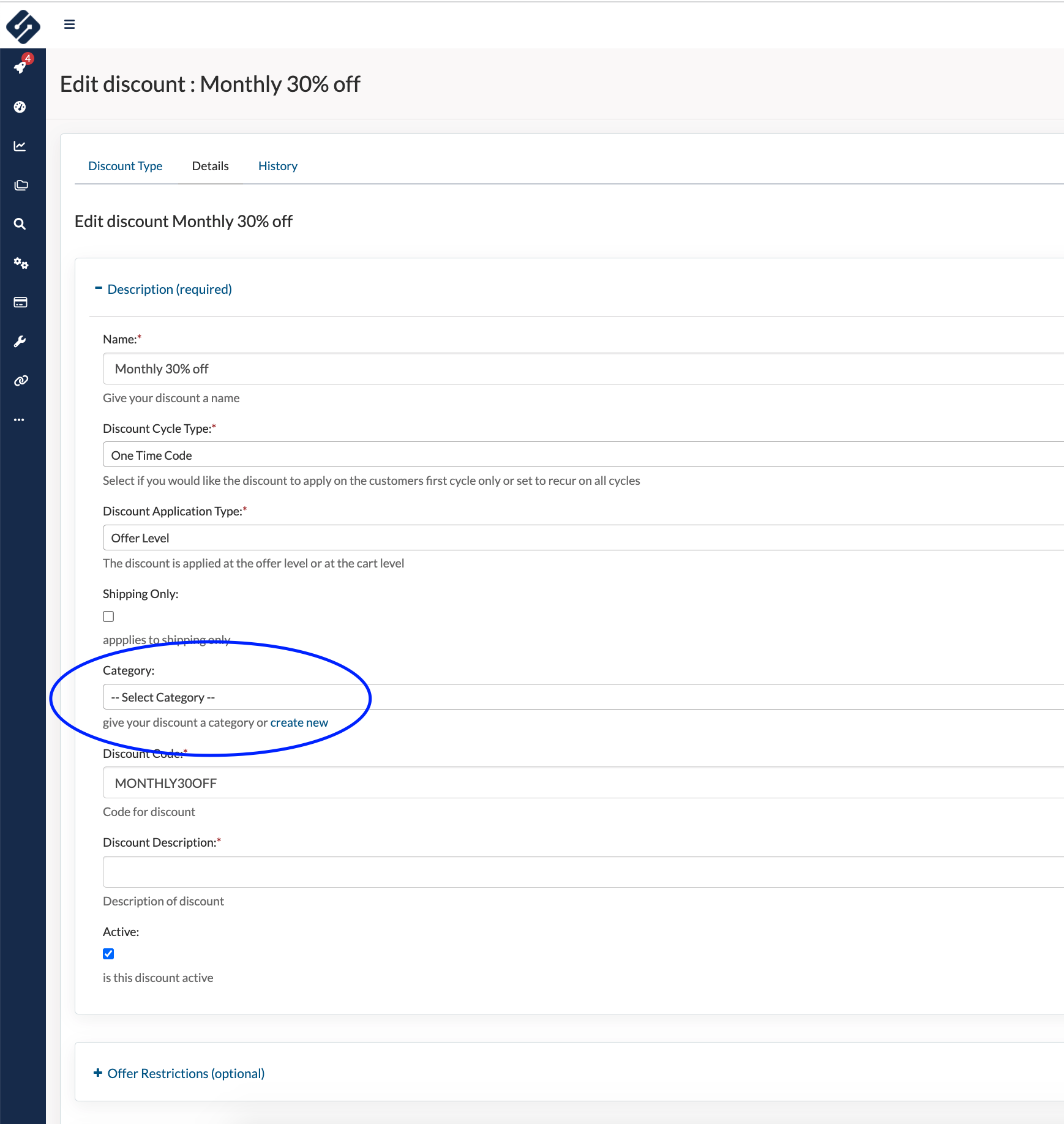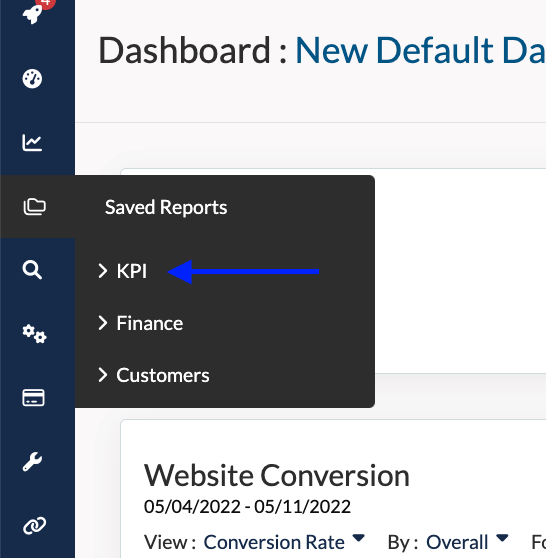Categories allow you to group objects together for an aggregate view within reporting. Sublytics allows for Categories to be configured on the following objects:
- Items
- Offers
- Merchants
- Discounts
- Repots
How to Add Categories
Setting Categories
ITEMS
(click to expand)
OFFERS
Offers allow for 2 Categories and a text field "Code" that is also reportable
(click to expand)
MERCHANTS
Merchants allow for 2 Categories
(click to expand)
DISCOUNTS
(click to expand)
REPORTS
Report Categories will allow you to group saved reports under custom sections for better report organization.
(click to expand)