To make bulk updates, you will go to the appropriate search area & set your search criteria
User Permissions needed for Bulk Updates: Full Access
Deleting Orders
To delete orders:
- Go to the Order Search Section
- Set your cohort (use Advanced Settings)
- Select All or select the Orders that need to be deleted
- A box will appear to "Edit Orders"
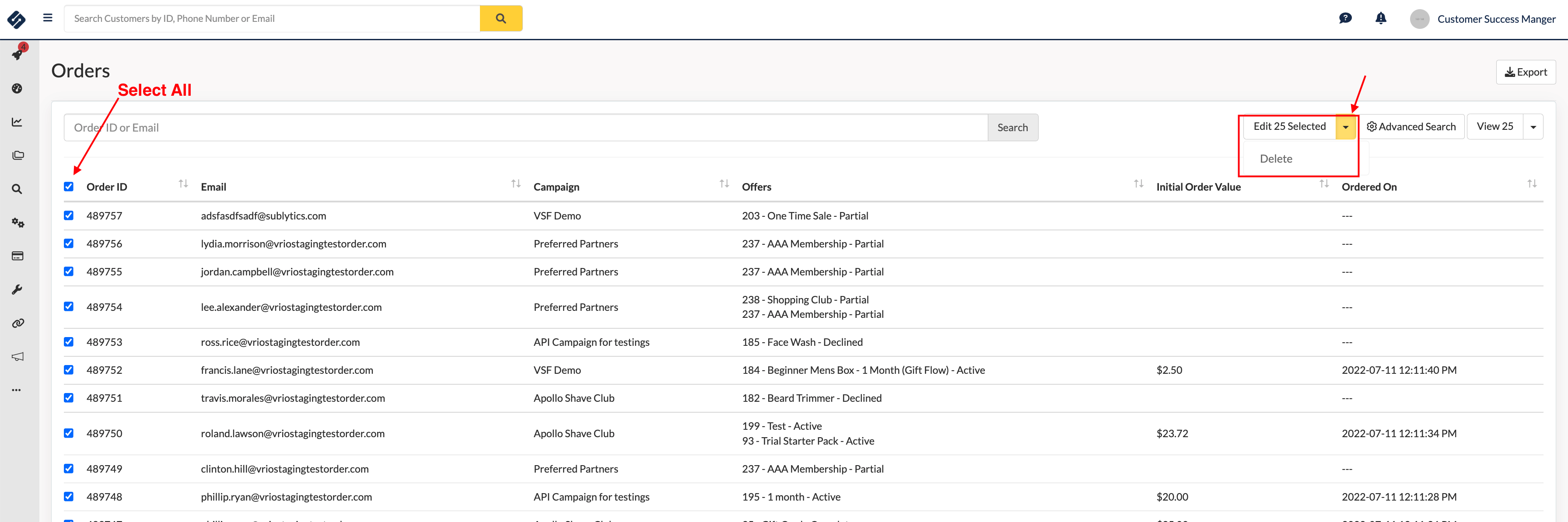
- Select Delete
- A validation box will appear, you must type in the Validation Code
- Hit Submit
Canceling Offers
To Cancel Offers:
- Go to the Order Offers Search Section
- Set your cohort (use Advanced Settings)
- Select All or select the Orders that need to be cancelled
- A box will appear to "Edit Orders"
- Select Cancel
- A validation box will appear, you must type the Validation Code
- Hit Submit
To Cancel Offers via API:
POST/order_offer/doCancel
Reactivating Offers
To Reactivate Offers in the UI:
- Go to the Order Offers Search Section
- Set your cohort (use Advanced Settings)
- Select All or select the Orders that need to be cancelled
- A box will appear to "Edit Orders"
- Select Reactivate
- A validation box will appear, you must type the Validation Code
- Hit Submit
To Reactivate Offers via API:
POST/order_offer/doReactivate