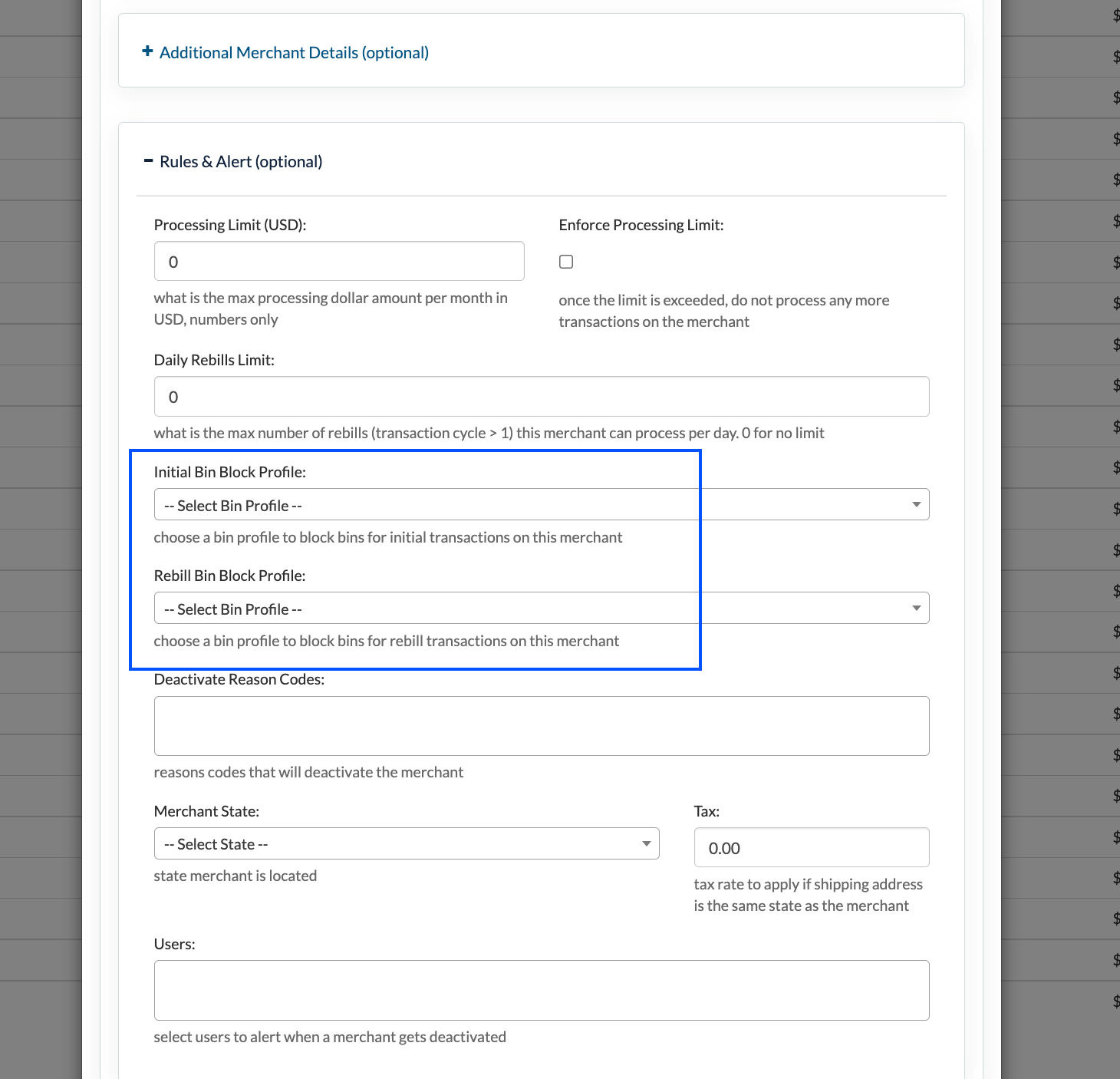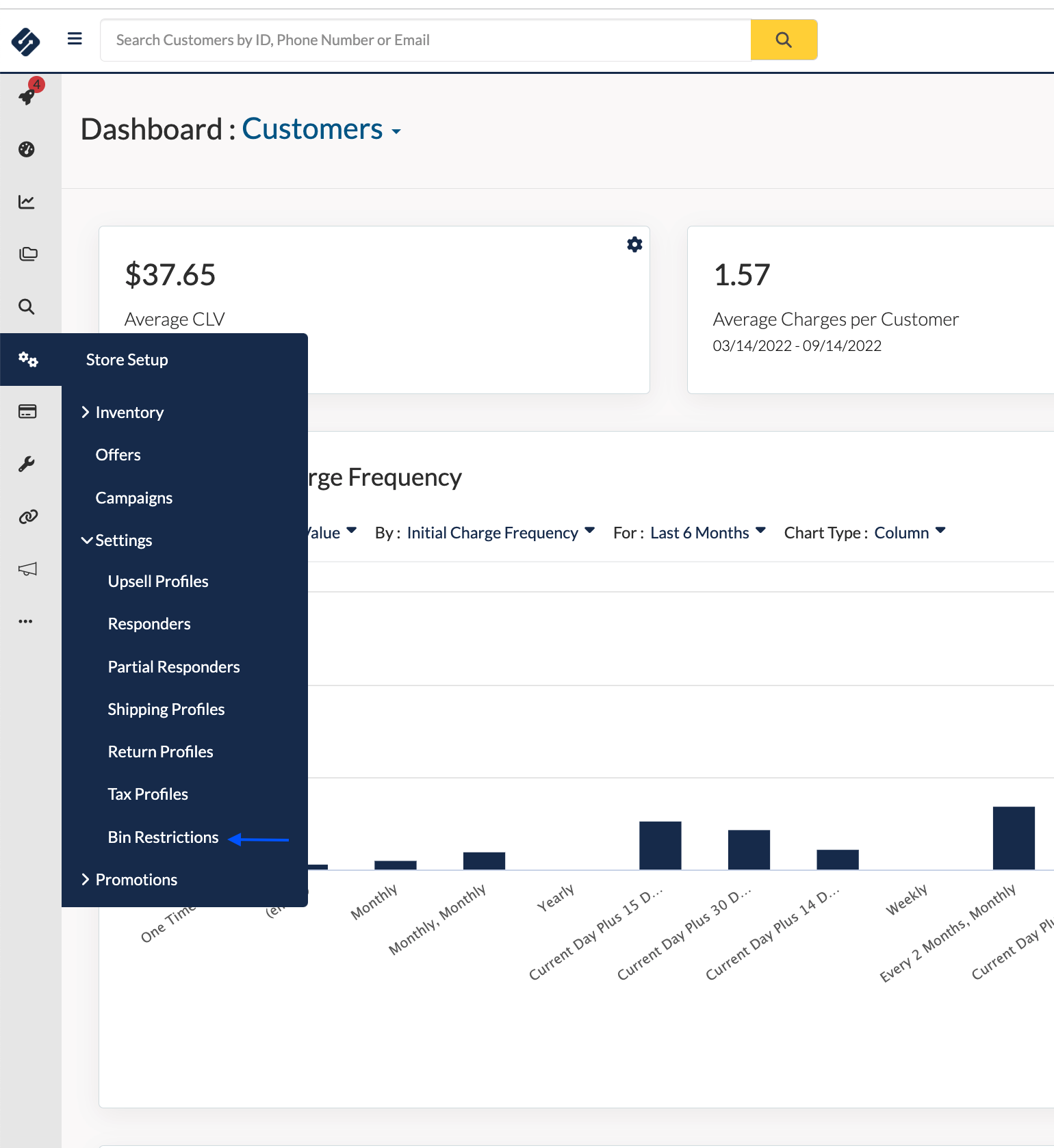BIN Restrictions are used to restrict certain BINs from being allowed on a specific Campaign or Merchant.
How to add BIN Restrictions
- In the Home Menu hover over Store Setup
- Drop-down the Settings Menu
- Select BIN Restrictions then + Add New or click on the BIN profile you would like to edit
- Enter your BIN Number or a comma separated list details
(click to expand)
Once a Bin Restriction Profile has been created, simple add it to either the Campaign and/or the Merchant. Any initial transaction coming in on that BIN will not be allowed to go through.
Activating Bin Restrictions
On the Campaign:
Bin Profiles are under Payment Restrictions
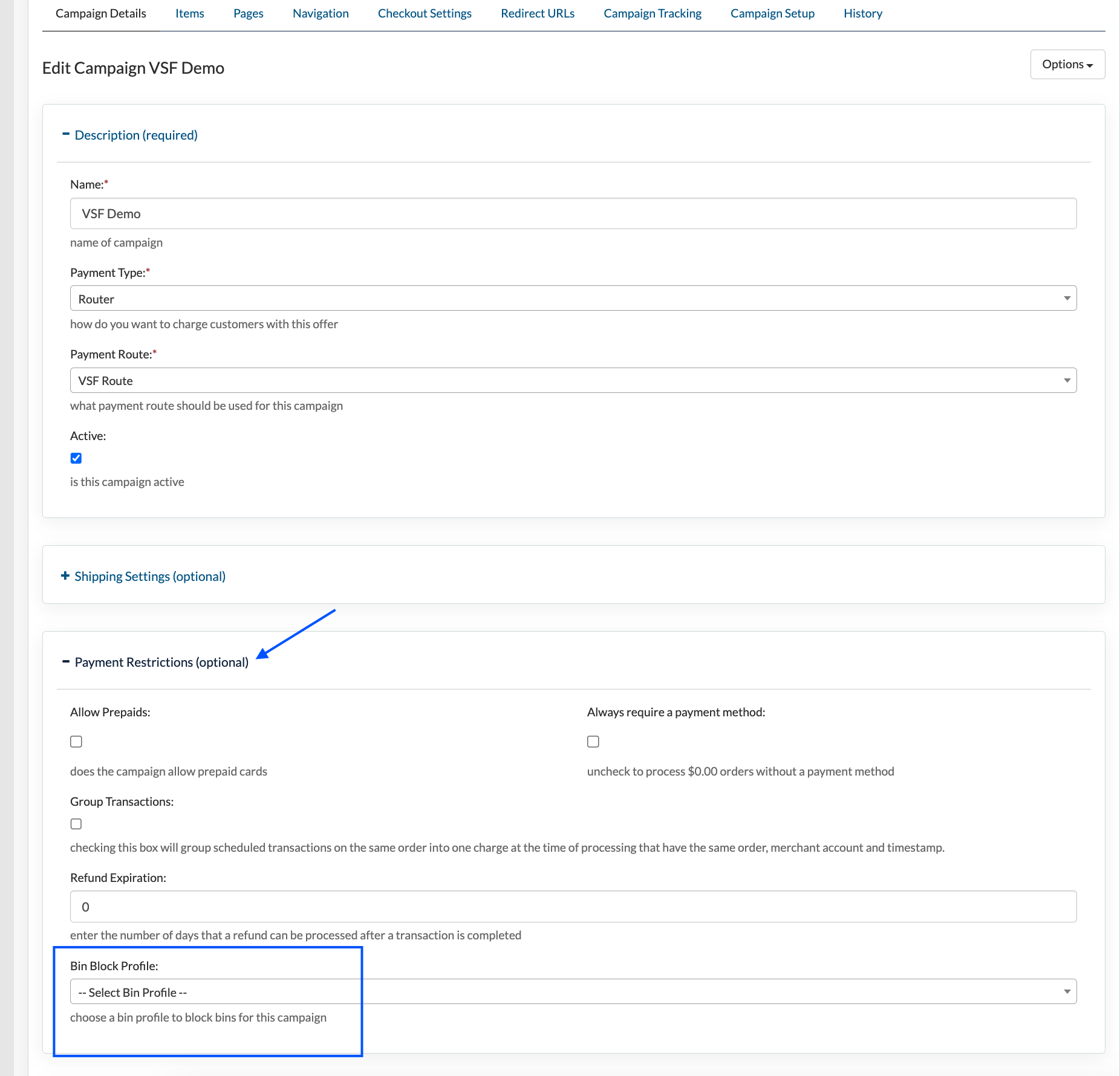
On the Merchant:
Bin Profiles are under Rules & Alerts: