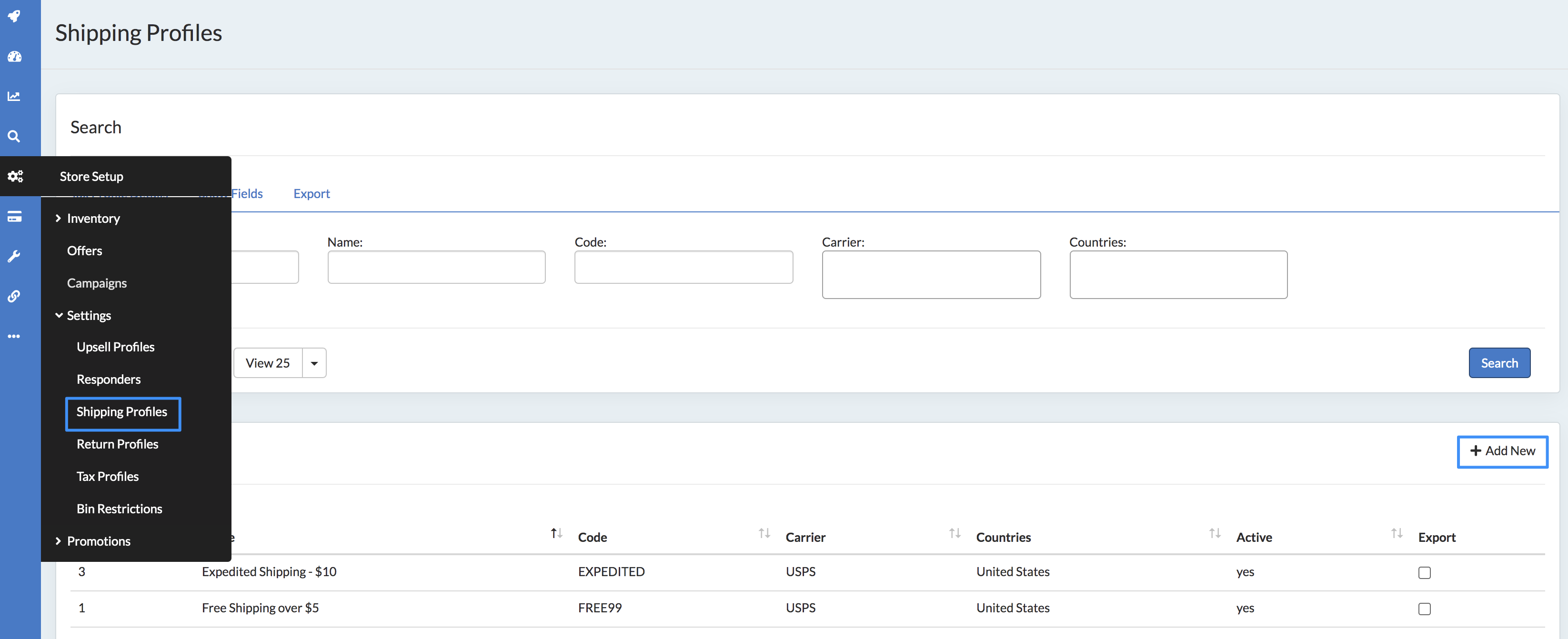Shipping Profiles give the ability to have different shipping options based on different criteria. For example: countries, expedited vs standard, Free shipping after spending x dollars, etc.
Shipping Profiles can use dollar, weight or a combination to set the range and shipping price.
NOTE: Price takes precedence over weight
Profile Details
- Name
- Name that will appear in the cart
- Code
- A code for the profile, which can be used for Fulfillment Connection purposes. Note that your "Shipping Carrier Mapping" should be set up ahead of time with your fulfillment provider
- Carrier
- The carrier used for the shipment
- Countries
- The Countries available for the profile
Once the Profiles Details are set, you will be taken to the configuration screen to Add a Configuration.
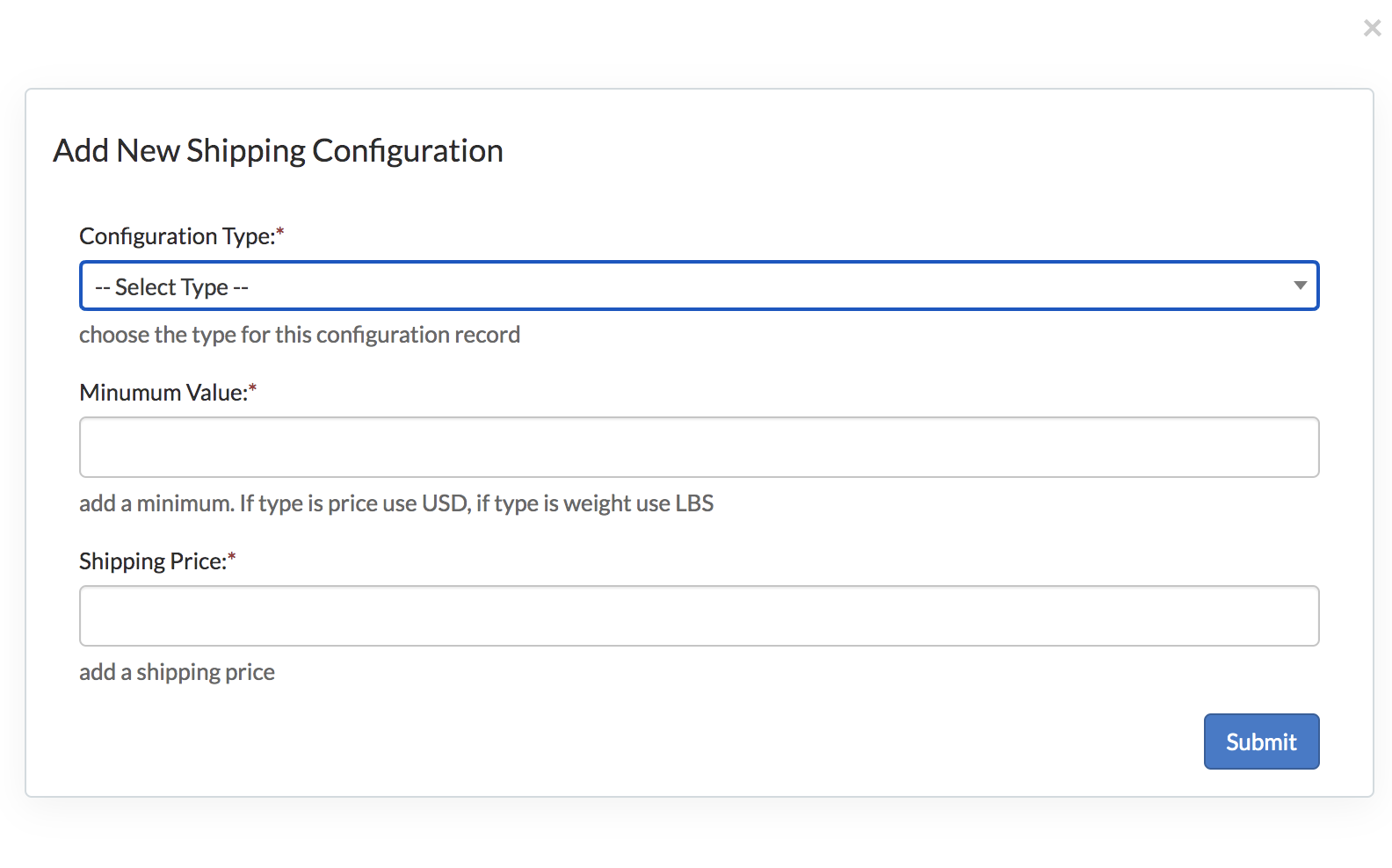
Configuration
- Configuration Type
- Weight or Price
- NOTE: Price takes precedence over weight
- Minimum Value
- Choose the min value for the configuration
- The Range will go from the min value on current record to the min value on next record
- If there is no next record, it will be infinite
- If Configuration Type is price use USD, if type is weight use LBS
- Shipping Price
- Choose the shipping price for that configuration method
Campaign Setup
On the campaign setup, will now be able to choose which shipping profiles you would like to be available for the campaign.
Multiple Shipping Profiles may be used in a single Campaign
Use Case Example
A business wants to offer Standard Shipping, Expedited and Free Shipping over $5. However, they want the customer to select the free shipping option. This would be a separate Shipping Profile. This profile will not populate until the cart has reached $5 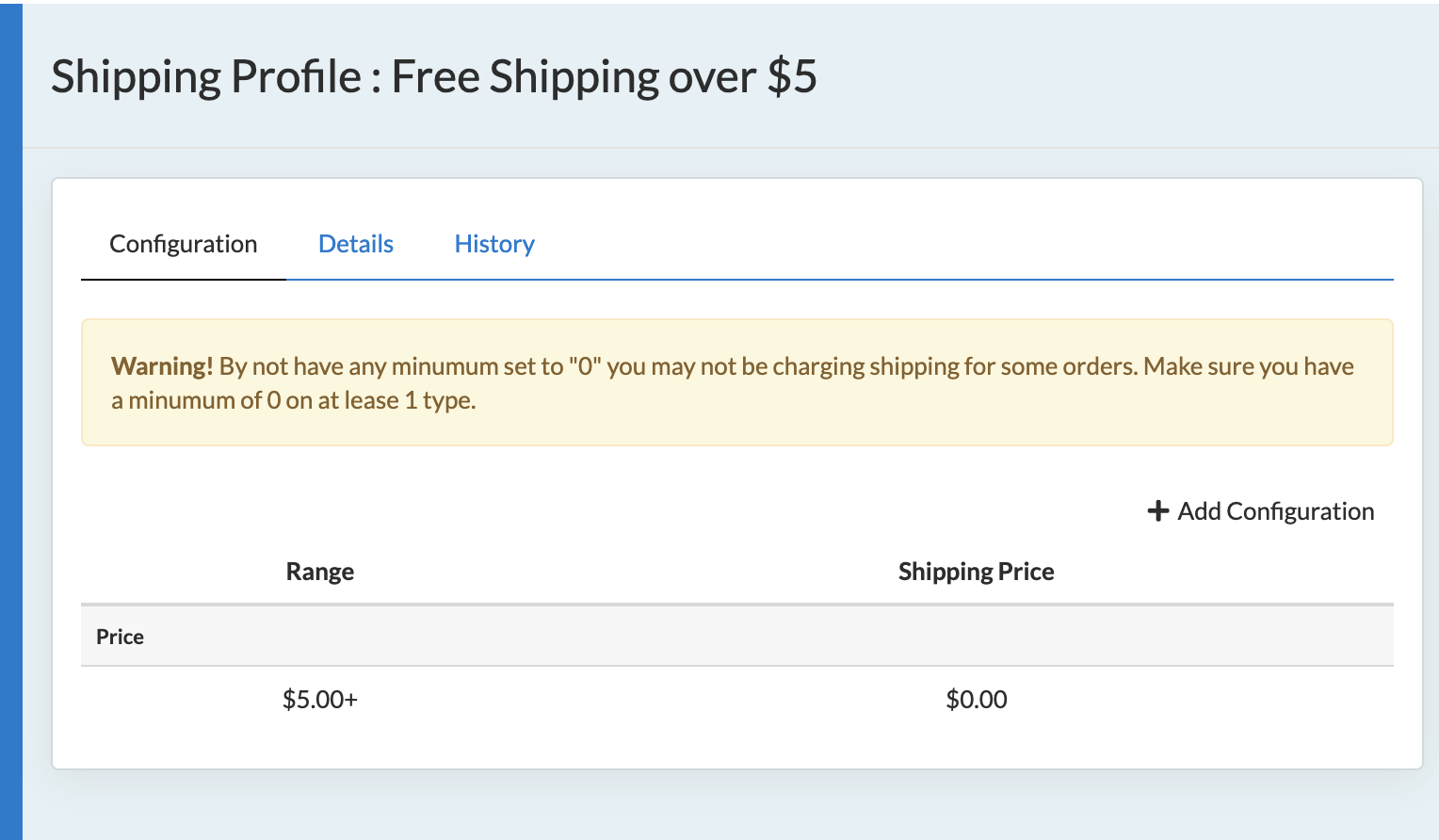
Checkout
In the admin check out, all possible options will appear in the drop-down once the campaign, a shipping country is chosen and there are offers in the card that contain shippable items. If the campaign has any shipping profiles set up and there are shippable items, it will be required.
In the API, an error will be returned if a shipping profile is sent that isn't part of the campaign. If a shipping profile is sent and there are no shippable items, the profile will be ignored and no shipping will be charged.
Shipment
The carrier will be set at the time the shipment is created using the carrier from the profile. On reshipments, you have the ability to choose different types of shipping profiles based on the campaign