Understanding Sublytics and Shopify's IDs:
Sublytics will pass a Transaction ID through to Shopify for every transaction that is attempted. This Transaction ID will match Shopify's Order Name to ensure that a new order is created for every subsequent recurring charge and shipment.
Below is a table of how ID's map across Sublytics and Shopify.
| Sublytics | Shopify | Note |
| Order ID | Attribute: Vrio_Order_ID | Unique to Sublytics |
| Transaction ID | Order Name | |
|
Connection ID (Order Offer ID in search) |
Subscription ID |
Here is where you can find IDs within Shopify:
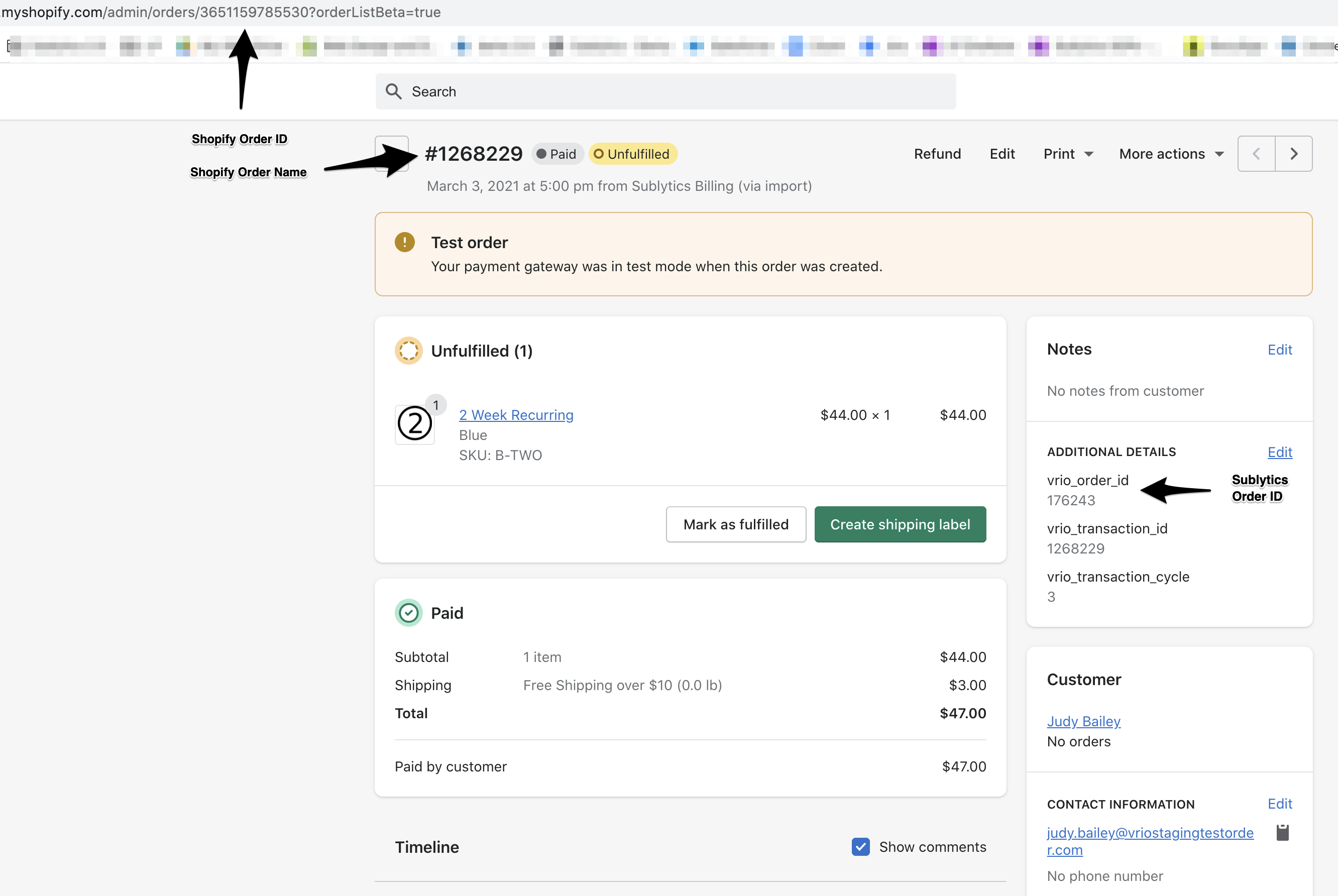
Searching Orders within Sublytics:
When searching for orders within Sublytics, you will want to search for the Transaction ID in order to match Shopify's Order ID.
Customer Email Notifications / Responders:
Since you cannot disable standard notifications within Shopify, we recommend that you continue to using Shopify's email notifications except for dunning and gift cards, which should be setup as Responders within Sublytics.
Note: When using merge tags within responders, be sure to use Transaction ID, instead of Order ID to match what the customer is seeing in Shopify email notifications and within their customer portal.