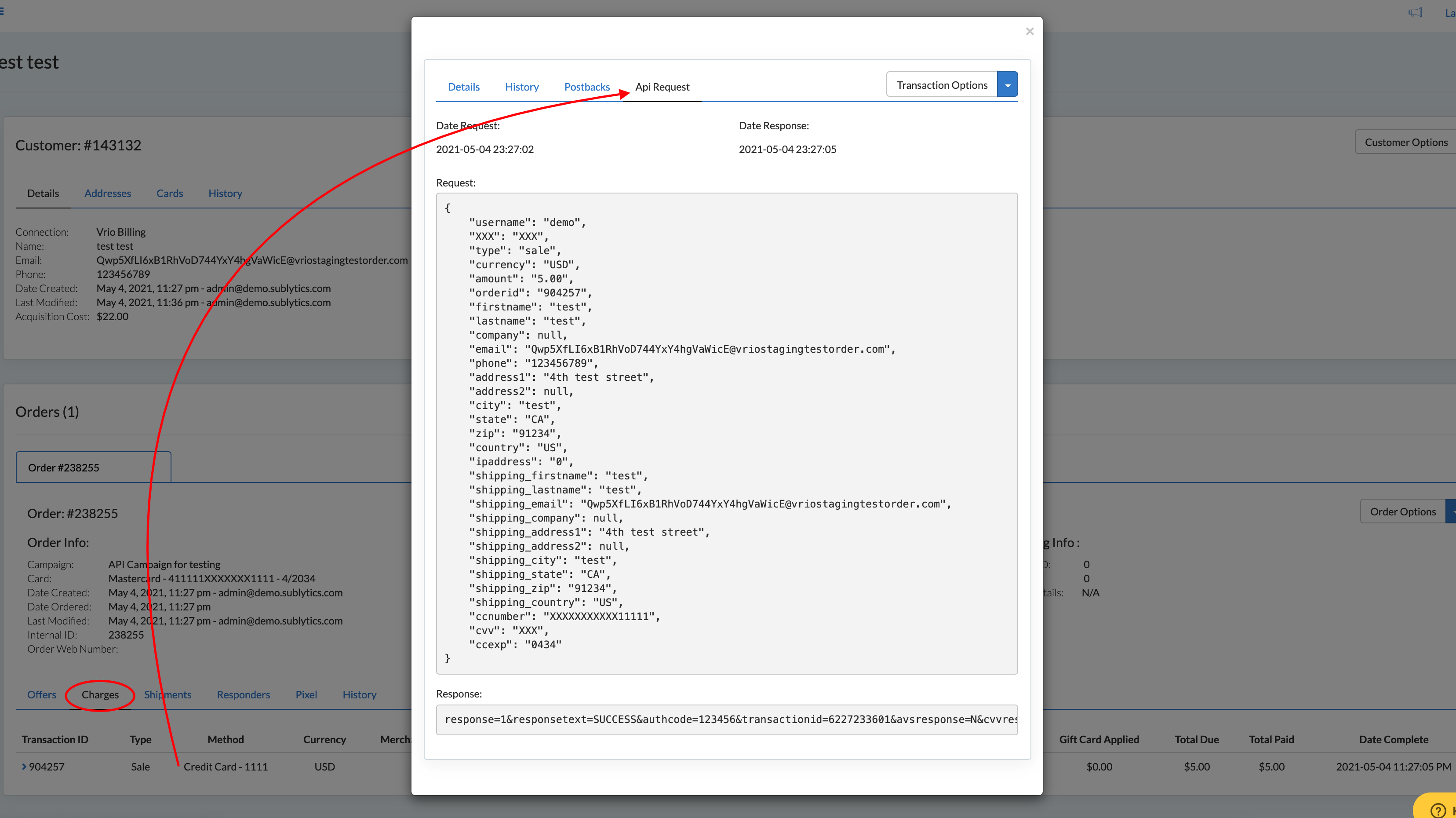To connect a Merchant using NMI Gateway, first add Merchant
The NMI gateway requires an API Username and API Password.
Optional Settings:
- 3D Secure
- Three Step Redirect for Initial Transactions through NMI
- When checked, API Key is required
- Recurring charges, no 3DS parameters are passed
- Processor ID
- Setting the Processor ID is an optional, advanced feature that may be required if you have multiple processors setup in your NMI account.
- Customer Vault Enabled
- If checked, Sublytics will follow Vault Parameters for NMI. This includes passing the following parameters:
-
initiated_by initial_transaction_id stored_credential_indicator
- If customer vault is enabled in NMI, check this box. NOTE: For recurring payments, transactions will flow in this order: Vault (if applicable) -> Gateway transaction ID -> Full Card
- Bypass $0 Transaction Authorizations
- If checked, $0 transactions will not be sent to NMI Gateway, and transaction will be marked as successful
- If unchecked, a $1 Authorization (and immediate void) will process for $0 Sale Transactions. The authorization request and response will determine if the sale is successful
- Pass Merchant Descriptor*
- If checked, the merchant descriptor setup within the Merchant Account will post to NMI with the charge details
- Note - NMI supports Dynamic Descriptors. The merchant descriptor can be passed as a dynamic API variable for supported gateways. The API methods impacted are “doAddProccess” and “doProcess.”
The goal of this feature is to simplify merchant descriptor updates without needing to reconfigure the merchant gateway. The dynamic descriptor will appear on the credit card statement of the customer.
- Pass Additional Merchant Data*
- If checked, the merchant information setup within the Merchant Account will post to NMI with the charge details
-
- Merchant Phone Number as descriptor_phone
- Merchant City as descriptor_city
- Merchant State as descriptor_state
- Merchant Postal Code as descriptor_postal
- Merchant Country as descriptor_country
- MCC Code as descriptor_mcc
- Merchant Identification Number as descriptor_merchant_id
- Merchant URL as descriptor_url
*Dynamic Descriptor Note
If you want to pass both the Merchant Descriptor AND all additional merchant details, both boxes should be checked to enable
Example standard API post to NMI Gateway:
"phone": "Customer Phone",
"address1": "Billing Address 1",
"address2": Billing Address 2,
"city": "Billing City",
"state": "Billing State",
"zip": "Billing Zip",
"country": "Billing Country",
"ipaddress": "Customer IP",
"shipping_firstname":
"Shipping First Name",
"shipping_lastname": "Shipping Last Name",
"shipping_email": "Shipping email",
"shipping_company": Shipping Company,
"shipping_address1": "Shipping Address 1",
"shipping_address2": "Shipping Address 2,
"shipping_city": "Shipping City",
"shipping_state": "Shipping State",
"shipping_zip": "Shipping Zip",
"shipping_country": "Shipping Country",
"ccnumber": "XXXXXXXXXXX11111",
"cvv": "XXX",
"ccexp": "mm/yy" }
Within Sublytics, a user can verify posts to the NMI gateway by selecting the Customers Charge and selecting API Request: