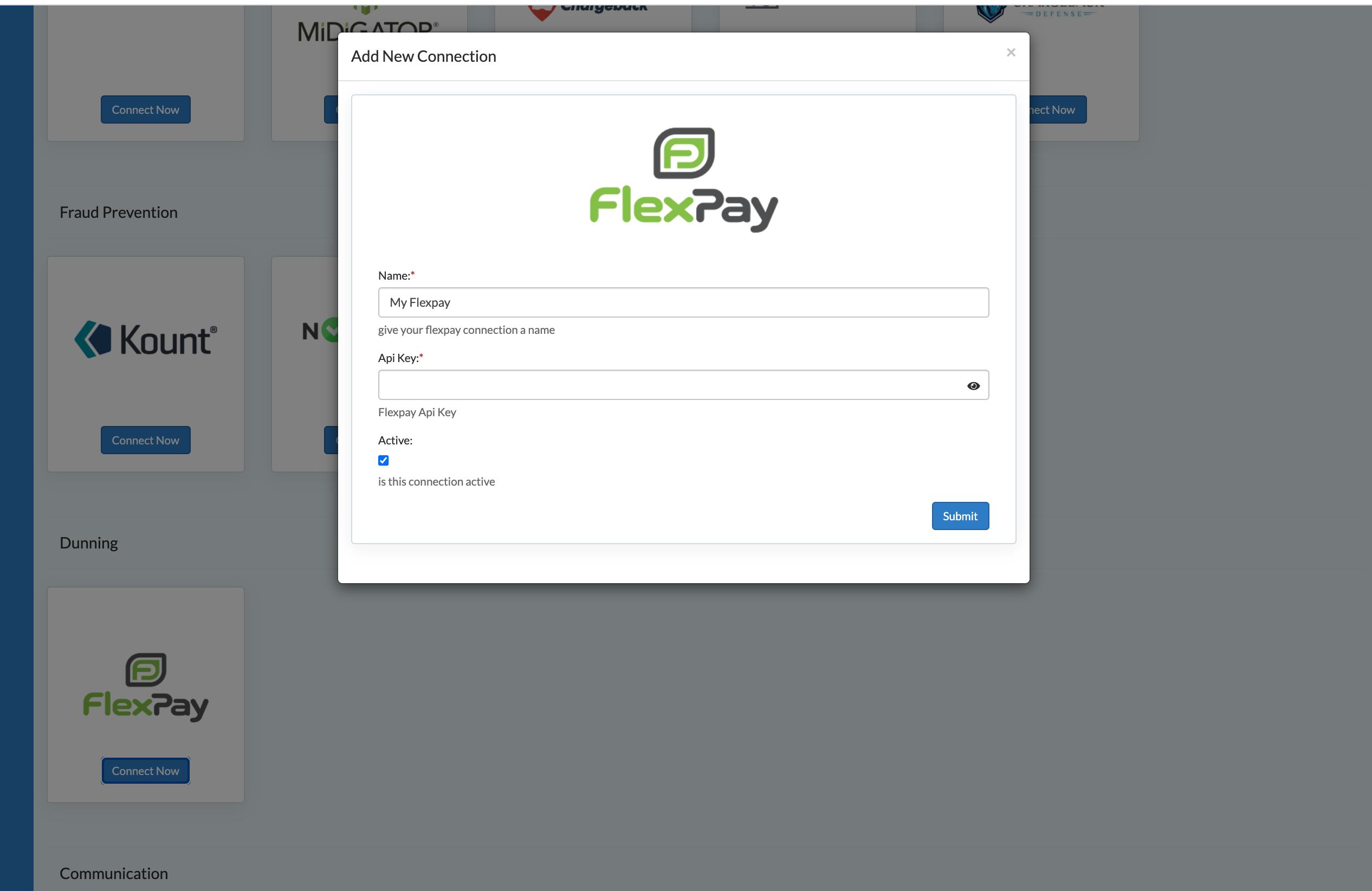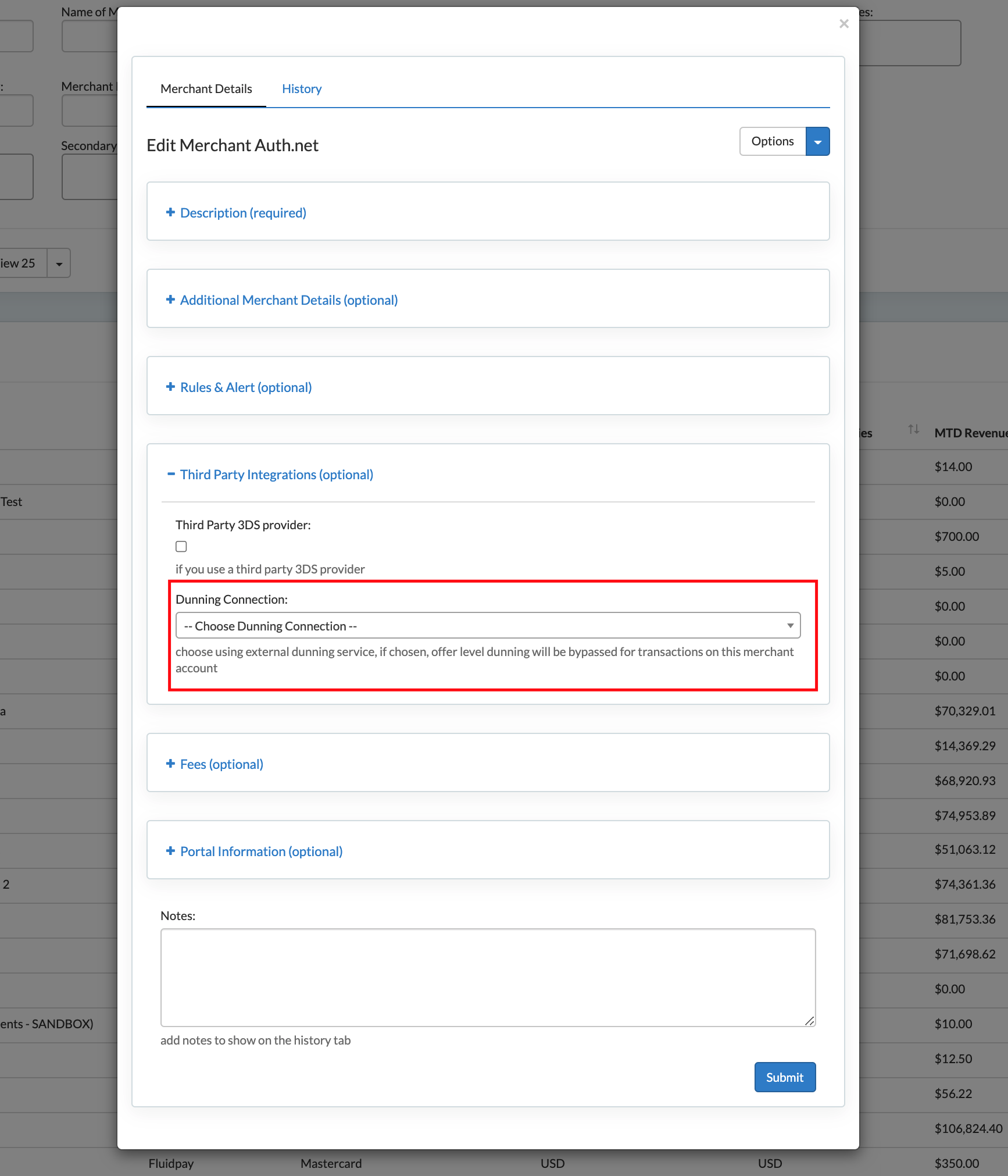FlexPay is a failed payment recovery platform. FlexPay can be used as a connection to have external solutions outside of the Sublytics Dunning Profiles.
____________________________________________________________________________________________________________
In this Article
- Adding a FlexPay Connection
- Configuring a Merchant for FlexPay
- Analytics for Dunning Performance
____________________________________________________________________________________________________________
1. Add a FlexPay Connection
- In the Connections select FlexPay and Connect Now.
- Enter the API Name and API Key
- Select Submit
(click to expand)
2. Connecting FlexPay to a Merchant
Once the API Connections are created, add those connections to the Merchant
- Go to Processing and select Merchants
- Choose the Merchant associated to FlexPay
- Under Third Party Integrations (optional) select the Dunning Connection of the FlexPay API associated with this Merchant
(click to expand)
Flow Example:
- Sublytics tries renewal to Gateway and it declines
- Sublytics schedules a Retry the following day
- Sublytics sends reattempt to FlexPay
- Based on the response:
- On success, Sublytics schedules the next charge as normal and will try the next rebill with the Gateway
- On Decline, Flexpay will return a Retry Date to attempt via FlexPay again. If FlexPay does not return a RetryDate, cancel the subscription