This is running list of frequently asked questions.
- General FAQ
- Analytics
- Marketing
- Billing CRM
- Shipping
- Processing
- Configuration
Cant find your question? Email support@sublytics.com
General:
Q: What timezone is Sublytics in?
A: EST
Q: How often does your data sync to e-commerce platforms like Shopify?
A: We sync every 30 minutes
Q: I am trying to reset my password and I received an accepted password on New Password but when I confirm the password it is not accepted?
A: User accounts are automatically deactivated after 90 days of inactivity and cannot be logged into. Have your admin check that your user account is still active {link to instructional/permissions article}. Once the account is reactivated, you have 24 hours to login in order to keep your account active.
Analytics:
Q: My store operates in another currency, but I see USD. Is this still the correct amount?
A: Sublytics will update every 6 hours to convert from the native currency into USD (how it is stored). Reporting will use the native currency, but the symbol will not update. Please reach out to our support team to have this updated.
Q: Why is (empty) showing up on my reports?
A: We are not receiving any API call for those items. Troubleshoot by identifying a customer ID or customer email and using the search functionality to determine what records are being returned to us. Note: if these are showing up across marketing reports for the referrer domain, it is organic traffic.
Q: I am running into errors when trying to pull large sets of data. How can I fix this?
- Start with a short time frame (today or past 7 days) and then add filters the least granular from there. For example, if you are looking to group by month and customer email, use Month as the View By and Customer Email as the Drill-Down so that you can expand into each section as desired. Once the report is organized as you'd like, extend the timeframe.
- If you're looking for a bulk export, you do not have to expand the filters which can slow down the user interface; instead you can add each desired filter and then select Export As Columns from the Configuration Panel to export all the data.
Q: Why is an isolated search not filtering my data?
A: If the item or offer has two spaces in the name, the HTML will have issues reading it. Make sure to remove any unnecessary spaces in any of your products or offers.
Marketing:
Q: I've placed the Sublytics pixel, and I'm seeing site traffic come through, but no orders.
A: Confirm that you have placed the pixel on the confirmation thank-you page in addition to the website pages and that you are dynamically passing the Order ID through the pixel on the thank-you page. You can reference complete pixel placement instructions here.
If you have confirmed both of these items, please send a screenshot of the pixel placement to our support team to help with further troubleshooting.
Q: I am seeing visits and orders come through the Website Activity report; however I can't see any of my UTM parameters in the filters drop-down.
A: We will capture and report upon any customer parameters that you send through your tracking URLs; however you will need to configure which you want to be available for reporting. You can achieve this through updating the Sublytics Marketing Connection. See complete instructions here.
Q: My Facebook Connection was active in the Ad Spend Report, but it is no longer pulling in data.
A: Facebook requires that you revalidate the connection every six months, so if you are no longer seeing Facebook data in your Ad Spend Report, confirm that the Facebook connection is still active. You can do this by navigating to: Connections > Facebook Connection Type and reference the connection status.
If it is not active, you can reactivate by following the connection prompts and the system will automatically kick off a backfill of data.
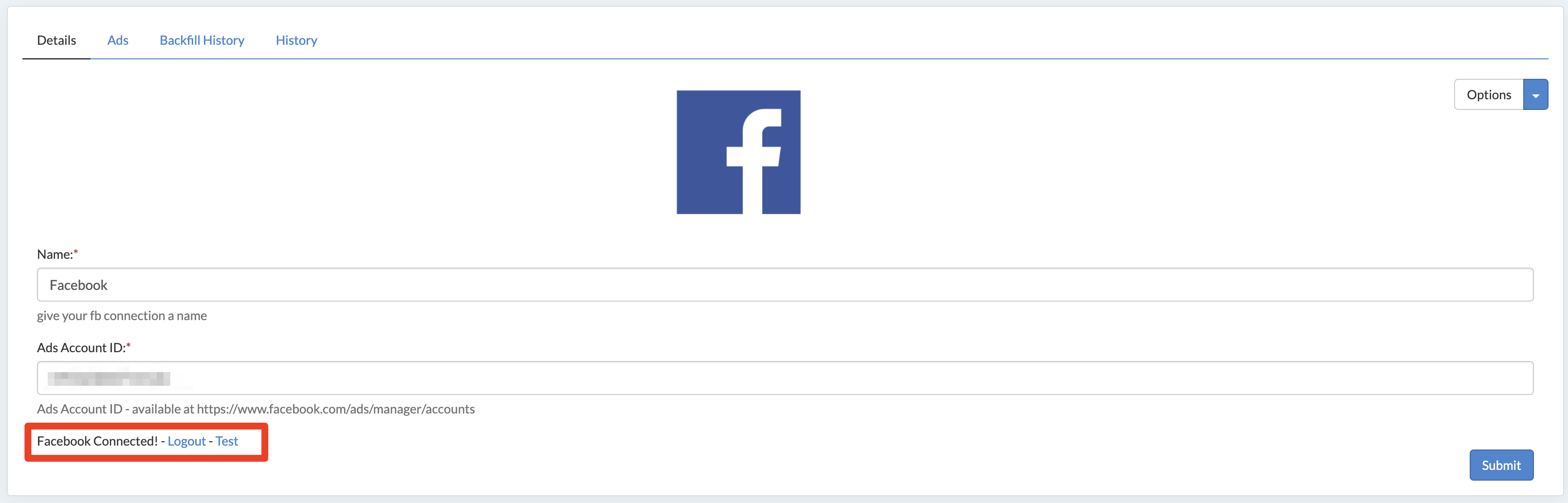
Q: My Facebook Data such as Ad Spend is reporting in the Ad Spend report, but I'm not seeing any associated Sublytics orders or CLV data.
A: This indicates that the Facebook connection is set up correctly; however you are not passing Facebook's dynamic Ad ID through the tracking URL for all Facebook Ads. In order for Sublytics to tie orders back to your Facebook campaigns, you will need to ensure that the Ad ID for Facebook is passed through the click URLs for ALL Facebook ads. You can do this by appending the following tacking parameter to all destination URLs: "adid={adid}" or "ad_id"={adid}". If this is not complete for 100% of your Facebook ads, you will see traffic coming from Facebook via the Website Activity report; however there will not be Sublytics data available in the Ad Spend report for Facebook.
Q: My Google Ads Data such as Ad Spend is reporting in the Ad Spend report, but I'm not seeing any associated Sublytics orders or CLV data.
A: This indicates that the Google Ads connection is set up correctly; however you are not passing Google's dynamic Click ID through the tracking URL for all Google Ads, as this is required for Sublytics to tie orders back to Google Campaigns. This is typically setup as default in Google Ads, and you will need to confirm that this has not been disabled.
Q: Is Attribution based upon the Order or Customer?
A: Our attribution is based off the acquisition of the customer, not the order; therefore the acquisition source will not change as subsequent orders are purchased.
Q: Can I leverage first party tracking through Sublytics?
A: Yes, you can create a custom domain which will be tied to a first party pixel for tracking. You can also leverage Sublytics Ad Trackers to track unique links back to Ad Spend and performance metrics for a clear reporting view without data loss.
Billing
Q: Why is refund not an option on certain sales?
A: You cannot issue a refund for an order not processed through Sublytics billing. You will need to go through the channel that the sale was processed.
Shipping
Q: Do test orders go through to Fulfillment?
A: You can turn a Fulfillment Connection on to Test Mode to allow for test transactions to go through to Fulfillment while testing the connection. Once that is confirmed, test mode can be turned off so no test orders go through: 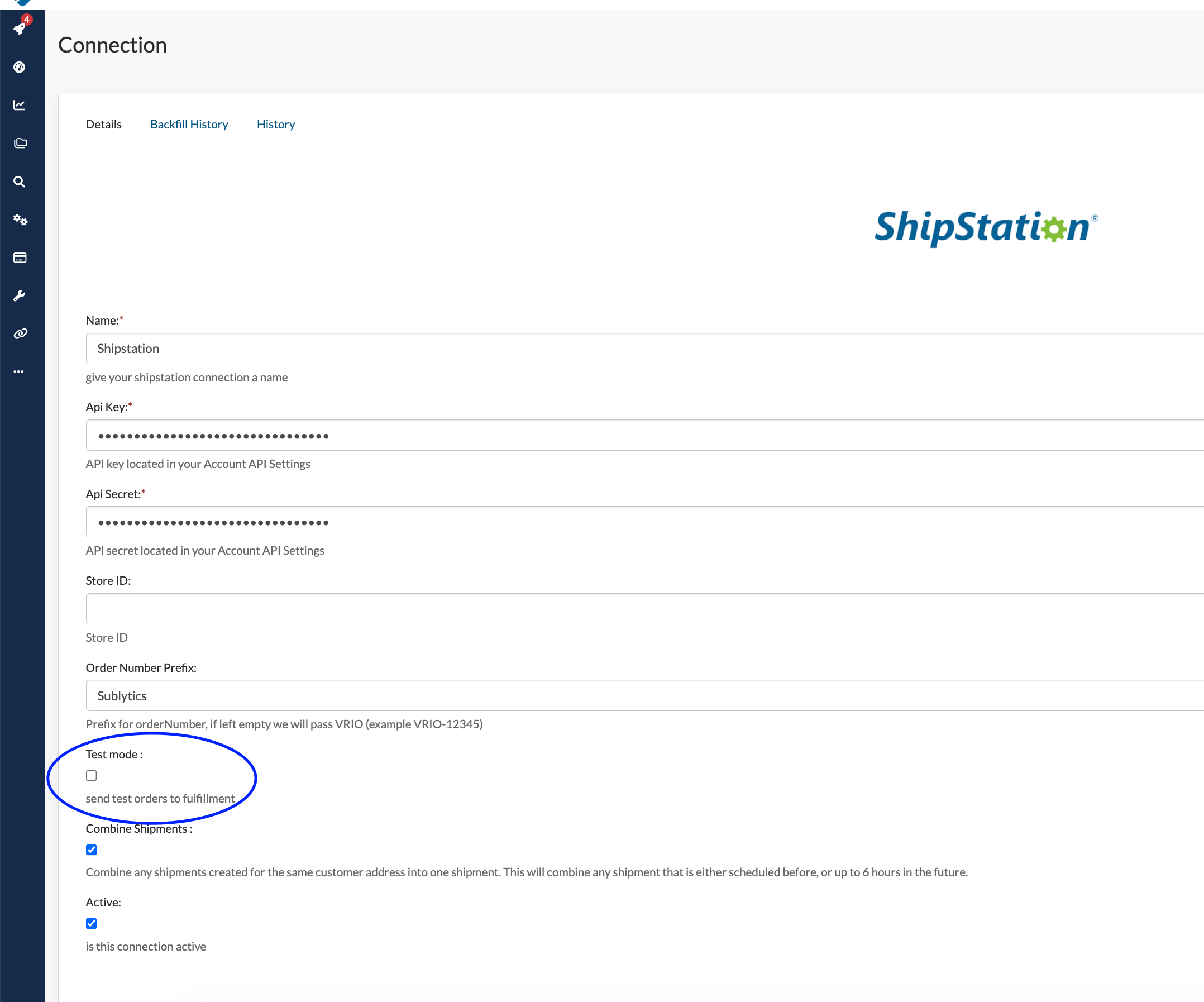
If you're not seeing an answer to your question here, please reach out to our Support Team at support@sublytics.com, and we'll help you get the most out of your Sublytics partnership.